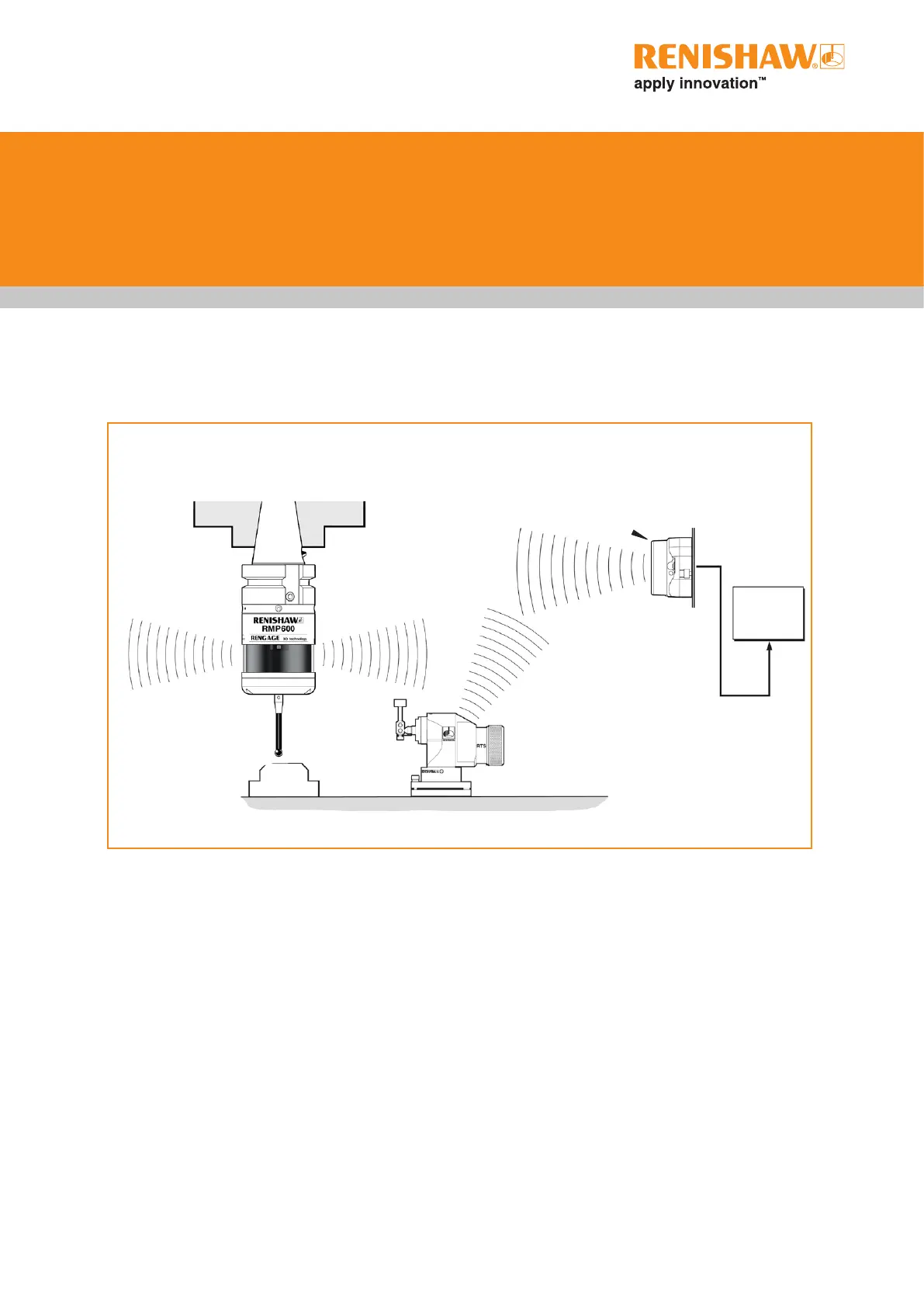3.1
System installation
see Section 3, “System installation”
Installing the RTS with an RMI-Q or RMI-QE
Operating envelope
Radio transmission does not require line-of-sight between the probe and transmitter and will pass
through very small gaps and machine tool windows. This allows easy installation inside the machine,
as long as the probe and transmitter are kept within the performance envelope and the RMI-Q or
RMI-QE signal LED remains on at all times.
Coolant and swarf residue accumulating on the RTS and RMI-Q or RMI-QE will have a detrimental
effect on transmission performance. Wipe clean as often as is necessary to maintain unrestricted
transmission.
When in operation, do not touch either the RMI-Q or RMI-QE cover or the RTS glass window with your
hand as this can also affect transmission performance.
CNC machining
centre spindle
Typical
inspection probe
RMI-Q or
RMI-QE
interface
CNC
machine
controller
RTS probe
Cable
Workpiece
Stylus
