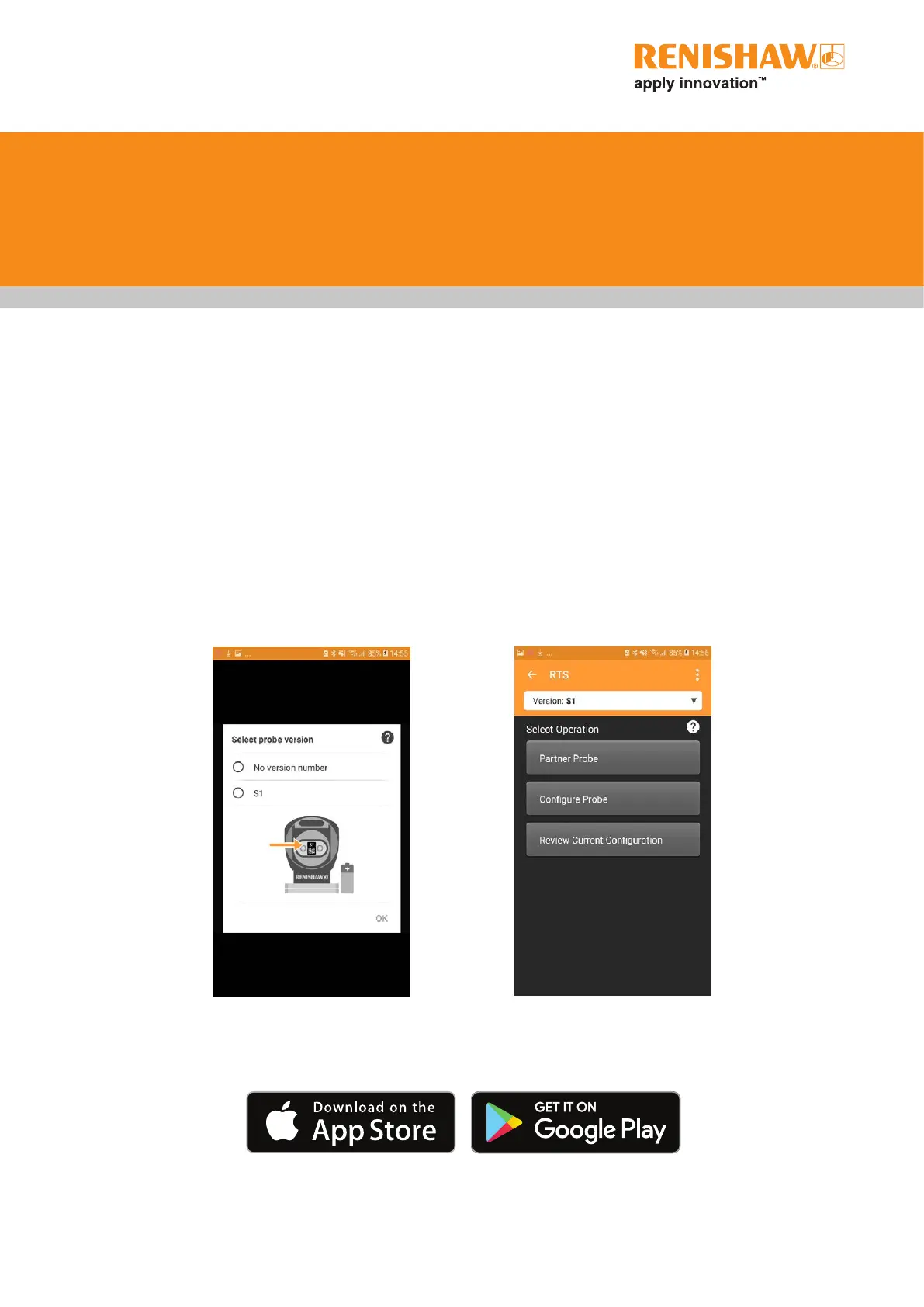4.1
Probe configuration
see Section 4, “Trigger Logic™”
Configuring the probe using the Probe Setup app
The Probe Setup app simplifies the process of configuring Renishaw machine tool probes compatible
with Opti-Logic™ or Trigger Logic™ .
The app provides clear, step-by-step, visual instructions and video tutorials to guide a user through the
process of setting up and configuring a Renishaw machine tool probing system.
Using Opti-Logic™
Opti-Logic™ is the process of transmitting and receiving data from the app to a Renishaw machine
tool probe using pulses of light. The app will ask for the probe version to be entered. The probe version
is displayed at the back of the battery compartment which is visible when the battery cassette is
removed.
The Probe Setup app is available for download on the App Store and Google Play and several app
stores in China.
