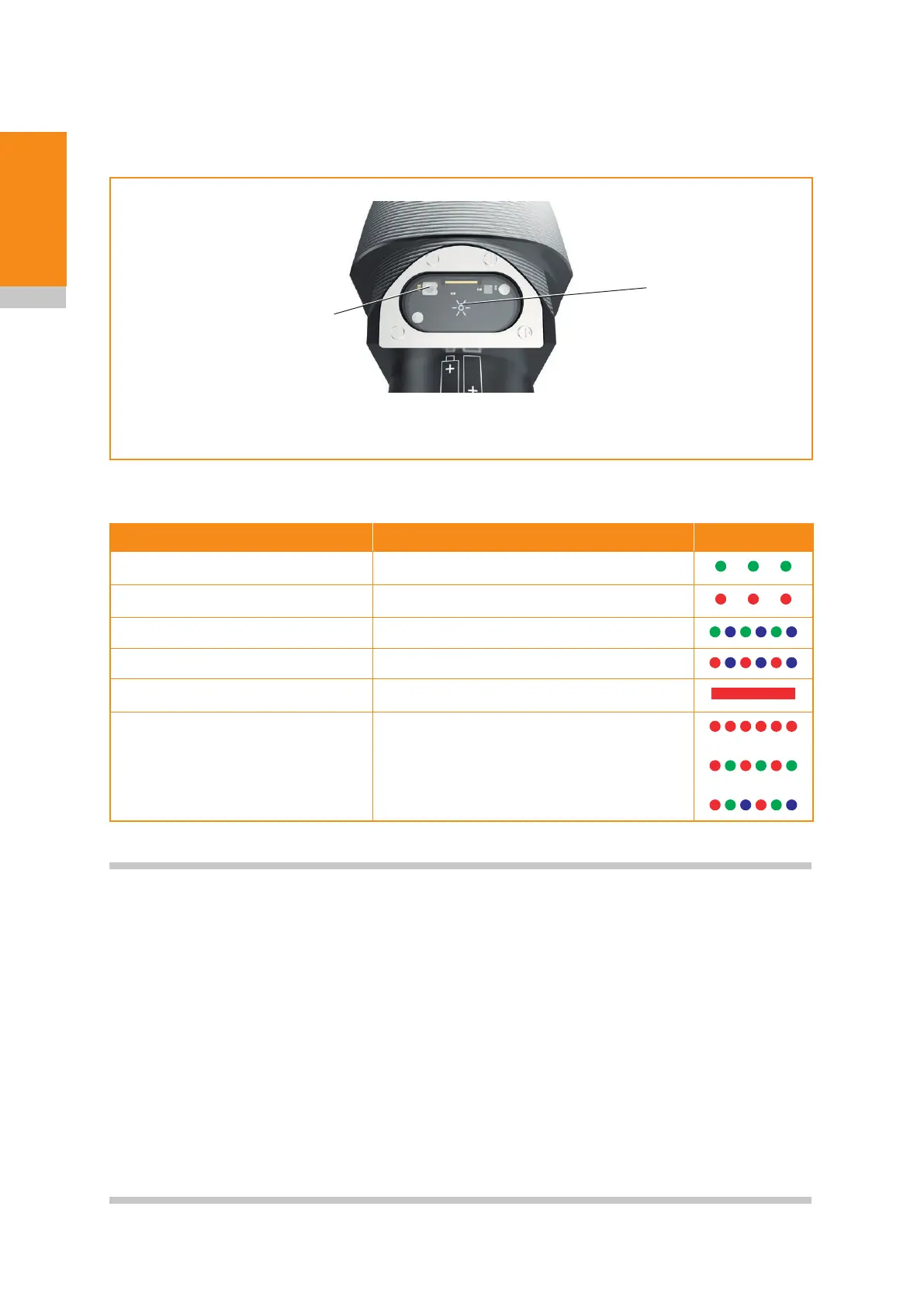4.14
Probe
configuration
Operating mode
NOTE: Due to the nature of lithium-thionyl chloride batteries, if a “low battery” LED warning is ignored,
it is possible for the following sequence of events to occur:
1. When the probe is active, the batteries discharge until battery power becomes too low for the
probe to operate correctly.
2. The probe stops functioning, but then reactivates as the batteries recover sufficiently to provide
the probe with power.
3. The probe begins to run through the LED review sequence (see page 4.2, “Reviewing the
probe settings”, for further information).
4. Again, the batteries discharge and the probe ceases to function.
5. Again, the batteries recover sufficiently to provide the probe with power, and the sequence
repeats itself.
LED colour Probe status Graphic hint
Flashing green Probe seated in operating mode
Flashing red Probe triggered in operating mode
Flashing green and blue Probe seated in operating mode – low battery
Flashing red and blue Probe triggered in operating mode – low battery
Constant red Battery dead
Flashing red
or
Flashing red and green
or
Sequence when batteries are inserted
Unsuitable battery
Probe status LEDs
Multicoloured probe
status LED
Opti-logic
