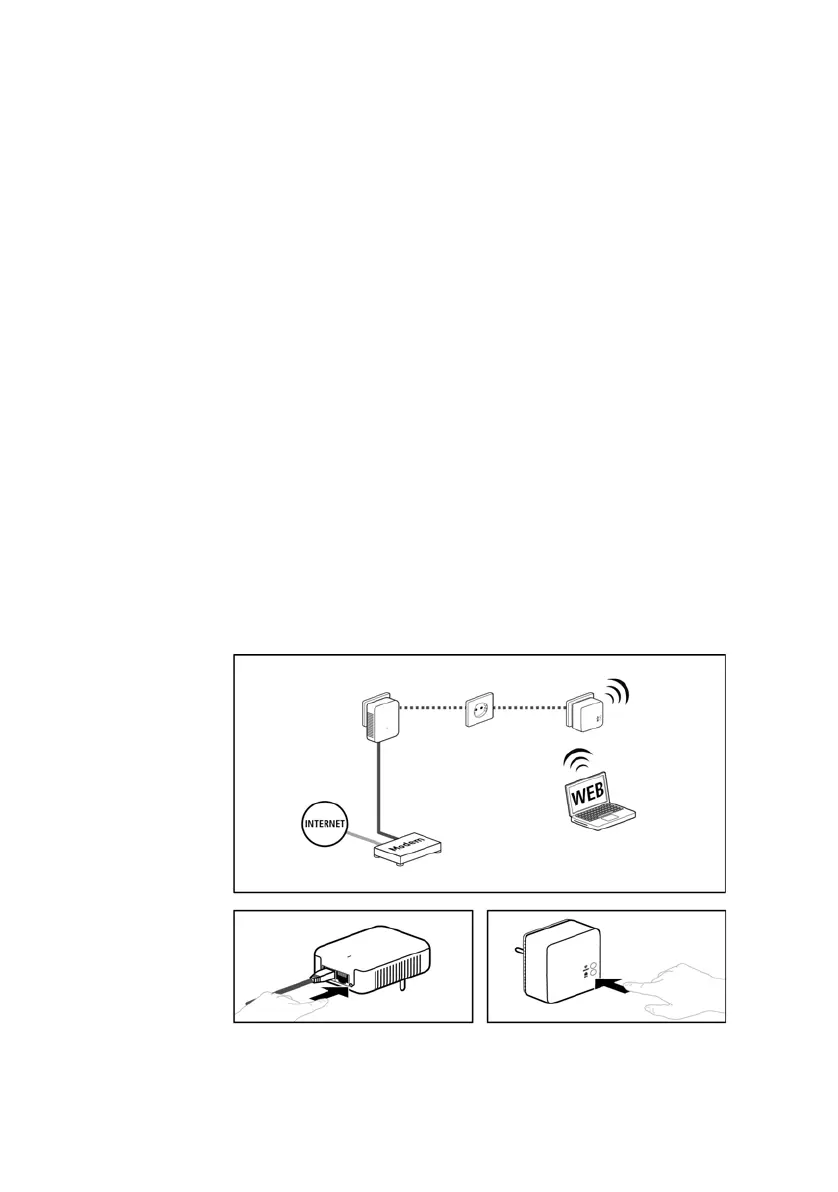Installation 17
Renkforce PL500D WiFi
Connecting a PL500D duo and a PL500D WiFi as a PLC network
The factory default password of the adapters is Ho
mePlugAV. For secu-
rity reasons, we re-commend overwriting
it and assigning a password of
your own. The PLC password can be set in different ways:
PLC network encryption at th
e touch of a button
First press the PLC encryption button (for about 1 second) of PL500D
duo
and then, within 2 minutes, press the PLC encryption button (for
about 1 second) of PL500D WiFi. Your PLC network is now set up and
protected against unauthorised access.
or
PLC network encryption using the conf
iguration software. For more
information, refer to Chapters 'Encrypting the PLC network via the con-
figuration software'.
or
PLC network encryption by entering
the PLC password in the confi-
guration interface.
More information can be found in Chapter 'Device
configuration'.
