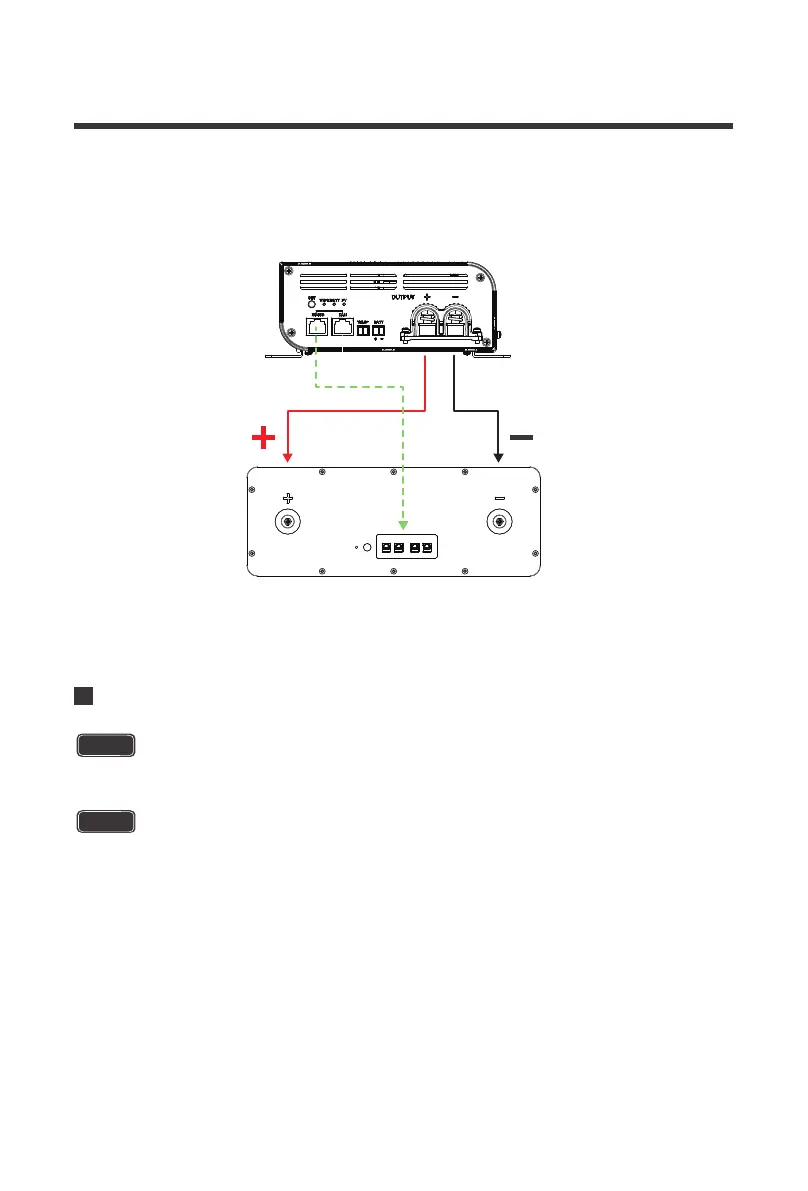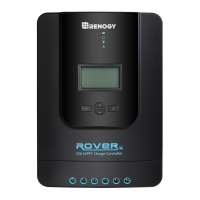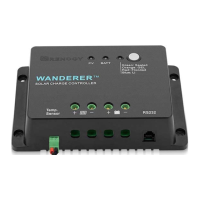24
Paralleling 2 Rover Boosts w/ a 48V Smart LFP Battery
4.Press and hold the SET button for 20 seconds on the Rover Boost. This will activate the CAN
host function and the battery type light will flash once every 5 seconds. Now the controller is
communicating and synchronizing the battery recognition information.
1.To get started, both controllers need to be connected to the same battery bank. Correctly
connect the positive and negative terminals from the Rover Boost 1 and Rover Boost 2 to the
appropriate positive and negative terminals on the smart 48V LFP Battery. Then, connect an
ethernet cable from the CAN port on Rover Boost 1 to the CAN port on Rover Boost 2. Lastly,
select your Host Controller. We will assume Rover Boost 1.
Make sure the polarity is correct. Reverse polarity on a Lithium battery w/ BMS may
cause irreversible damage to the charge controller and not covered by warranty.
Up to 2 Rover Boosts can be connected in parallel and will charge at the same time maximizing
energy in the Bulk/MPPT Stage. Once the Rover Boost enters Boost Stage, then the Host
Function will automatically disable the non-Host Boost Controller as only 1 controller can be
boosting on the Lithium battery bank. In the event Host function is accidentally pressed, long
press again for 20 seconds to clear out of the host mode and exit.
Do not connect any solar panels to the Rover Boost when first setting up the battery.
NOTE
CAUTION
(Model: RBT50LFP48S)
Smart 48V LFP Battery
Rover Boost 1
Ethernet(Cat5 and above)RS485 to CAN
Use ethernet cables that are CAT5 or higher
RS485 RS485 CAN CAN