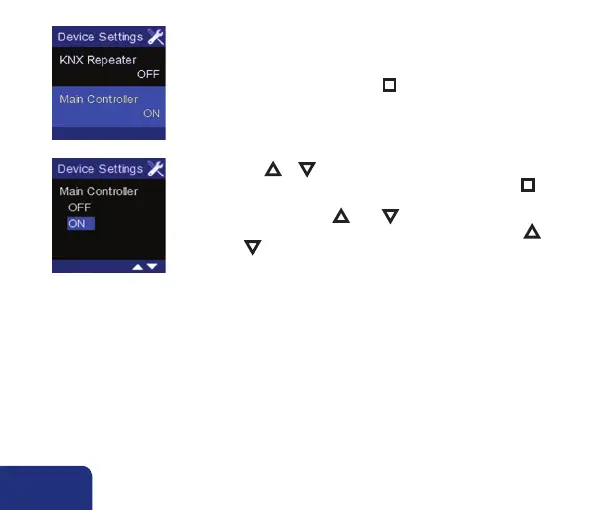EN
132
Remarks on programming the secondary control
• The CO
2
threshold needs to be deactivated on the secondary control.
(see section 9: ‘Setting the CO
2
Threshold’)
• When a control is programmed as secondary control, it is no longer possible to configure
any program points on this control.
• No program point is displayed on the secondary control when the main modes(AUTO –
MAN) are activated. There is no visible difference when the secondary modes (BOOST) are
activated.
• Errors are not displayed on the secondary control.
➌
• By using ▲ or ▼ you can set the TouchDisplay as secondary
control (= Main Controller: OFF). Confirm by pressing n . You
will return into the INSTALLER MENU – DEVICE SETTINGS.
• Press shortly on both ▲ AND ▼ to exit the INSTALLER MENU.
To then exit the USER MENU as well, again press both ▲
AND ▼.
• Select “Main Controller” with n .
➋