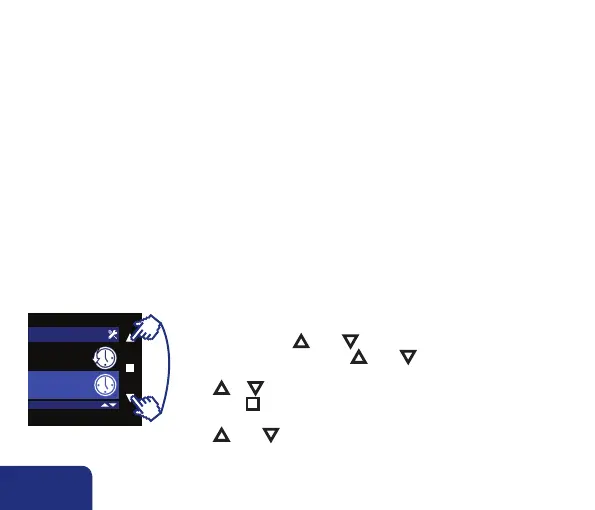EN
130
The ventilator unit can be controlled with multiple TouchDisplay controls.
The main control is put in the kitchen or living room, depending on the lay-out (see section 5.
“installation and connec tion”). Other control(s) -called secondary control(s) -can be placed
anywhere.
You first have to program some additional settings when you decide to operate the ventilator
unit with multiple TouchDisplay controls;
– The secondary control(s) need to be linked to the ventilator unit first.
– The secondary control(s) needs to be programmed as a secondary control or if necessary,
as a repeater.
– The CO
2
threshold of the secondary control(s) needs to be deactivated.
Implement the steps in the correct order as described further on in this section.
Use the INSTALLER MENU of the TouchDisplay for this.
Access the INSTALLER MENU as follows:
8 • Application with 2 or more TouchDisplays
Program
Clock
SETTINGS
• Access the USER MENU from the main control menu by briefly
pressing both ▲ AND ▼. You can now access the INSTALLER
MENU by pressing both ▲ AND ▼ for three seconds.
• You can choose between different Installer menu’s by pressing
▲ or ▼.
• Press n to select a certain configuration menu.
• You can exit the INSTALLER MENU by shortly pressing both
▲ AND ▼.
