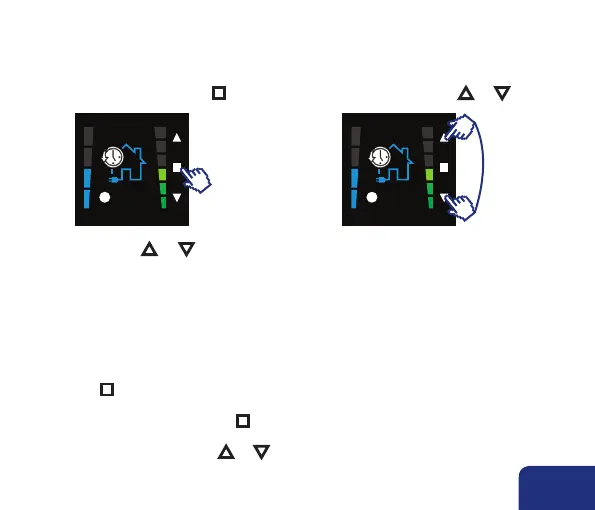FR 51
• Vous entrez dans le MENU UTILISATEUR en :
Appuyant 3 sec sur la touche n ou Brièvement sur les touches ▲ ET ▼
• Avec les touches ▲ ou ▼ vous pouvez changer entre les différents MENUS.
Il y a le choix entre plusieurs menus :
PROGRAM (voir 7.3.1) : régler la programmation par jour, semaine ou week-end jusqu’à
8 points de programmation (xx:xx) par jour dans lesquels le mode de ventilation peut être
modifié selon les niveaux L1 - L4.
CLOCK (voir 7.3.2) : jour de la semaine et heure (24 h)
ECRAN (voir 7.3.3) : réglage de la clareté de l’écran en position active ou de veille et
réglage de la langue des menus.
• Lorsque vous voulez sélectionner le MENU UTILISATEUR souhaité, appuyez brièvement sur
la touche n .
• Vous pouvez quitter le MENU UTILISATEUR en :
– Appuyant 3 sec sur la touche n
ou
– Brièvement sur les touches ▲ ET ▼
Vous revenez à nouveau au menu de commande principale.
7.3 • Réglages
11:38
1
11:38
1
ou