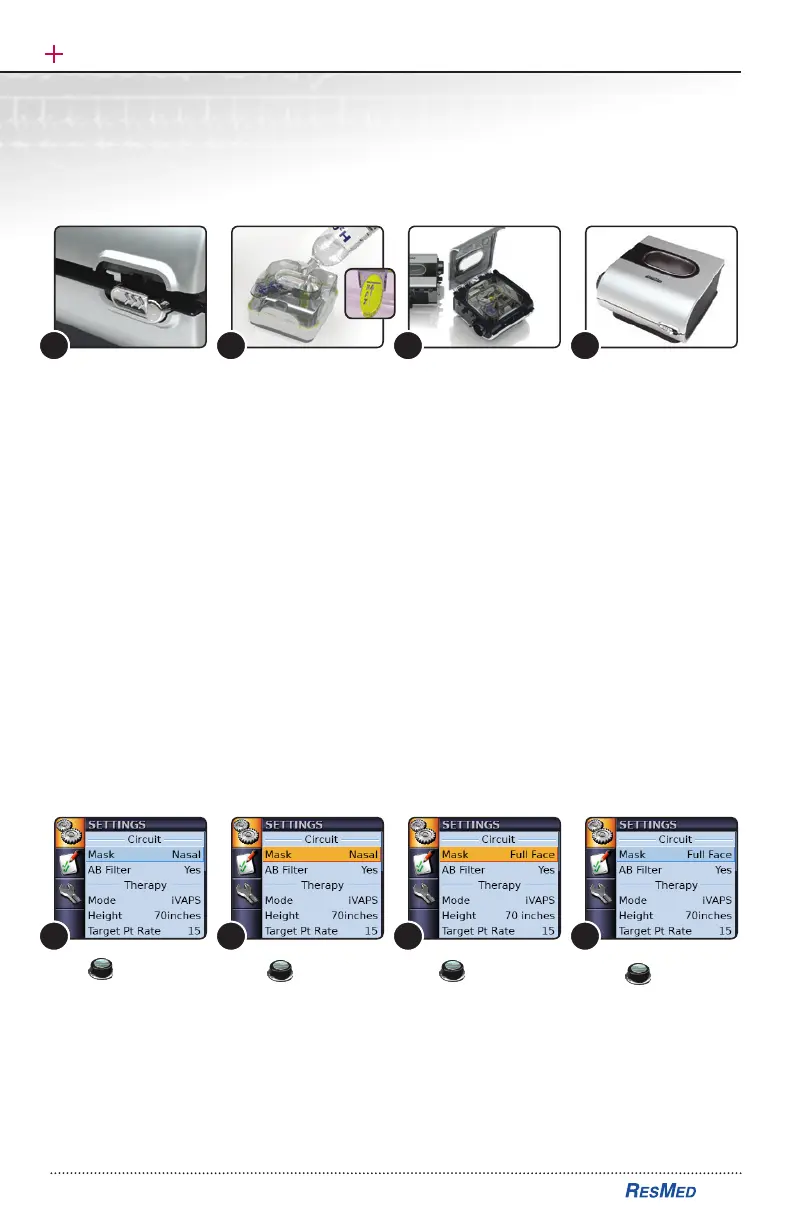Filling the H5i
™
Water Tub
The S9 VPAP Tx is compatible with the integrated H5i heated humidifier.
For further information on using this humidifier, refer to the H5i user guide.
Slide the silver latch
on the front of the
device and lift open
the flip lid. Remove
the water tub.
Through the center
hole, fill the water tub
with room temperature
distilled water up to the
max water level mark
(380 mL). Do not use
hot or cold water.
Filling water tub while
still in humidifier may
damage unit.
Overfilling the water
tub may result in
water splashing
through the tubing.
Return the water tub
to the H5i.
Close the flip lid,
ensuring that it
clicks into place.
11 2 3 4
Navigating the Menus
In general, to navigate the menus:
Turn until the
parameter you require
is displayed in blue.
Press . The selection
is highlighted in orange.
Turn until you
see the setting that
you require.
Press to confirm
your choice. The screen
returns to blue.
11 2 3 4
S9 VPAP Tx Lab System | Quick Start Guide
Lab Support 24-7 (888) 288-6738
3
