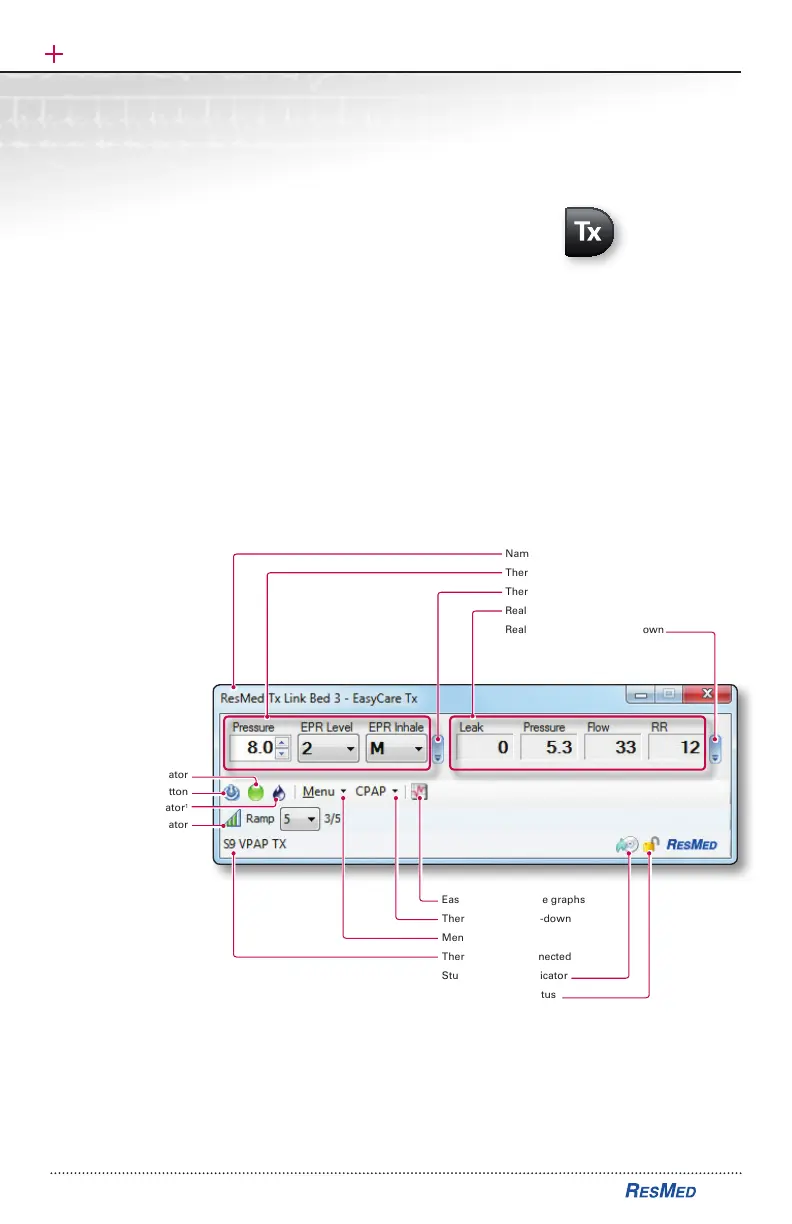Starting a Session in the Control Room
Before you start titrating a patient, you need to start EasyCare Tx
and then start a titration session.
To start a titration session:
1. Double-click the EasyCare Tx icon on the Desktop. The EasyCare Tx
toolbar is displayed and the default Tx Link is automatically connected.
(If the Tx Link is not automatically connected, connect to a Tx Link.)
2. Configure Mask and Humidifier Settings.
3. Click the Therapy Start/Stop
®
icon. Titration begins and the therapy indicator turns green.
Note:
The Therapy ON/OFF indicator turns green during therapy and gray when therapy is off.
Name of the connected Tx Link
Therapy controls
Therapy controls drop-down
Real-time data
Real-time data items drop-down
Therapy ON/OFF indicator
Start/Stop Therapy button
Humidifier ON/OFF indicator
1
Ramp time indicator
EasyCare Tx real-time graphs
Therapy mode drop-down
Menu drop-down
Therapy device connected
Study recording indicator
Locked/unlocked status
ResMed
EasyCare Tx
S9 VPAP Tx Lab System | Quick Start Guide
Lab Support 24-7 (888) 288-6738
5
