55
5. The "Wi-Fi setup" screen will appear. Select or enter
the Wi-Fi network you want your unit to be connected
to and enter the network password. See Figure 85.
6. Press the "Continue" button to proceed with unit
connection.
Figure 85. Wi-Fi Setup
IMPORTANT: Raymote Wi-Fi module works with 2.4GHz
Wi-Fi signals only.
Ensure to have a strong signal near the Heater, the Wi-Fi
password and to use a 2.4 GHz network.
(IEEE 802.11, 802.11b/g/n/ax).
7. Raymote app will provide the Wi-Fi credentials to
your unit. This process may take a few seconds. See
Figure 86.
Figure 86. Conguring Device
8. Continue in page 58 to AVIA heater setup.
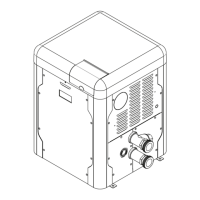
