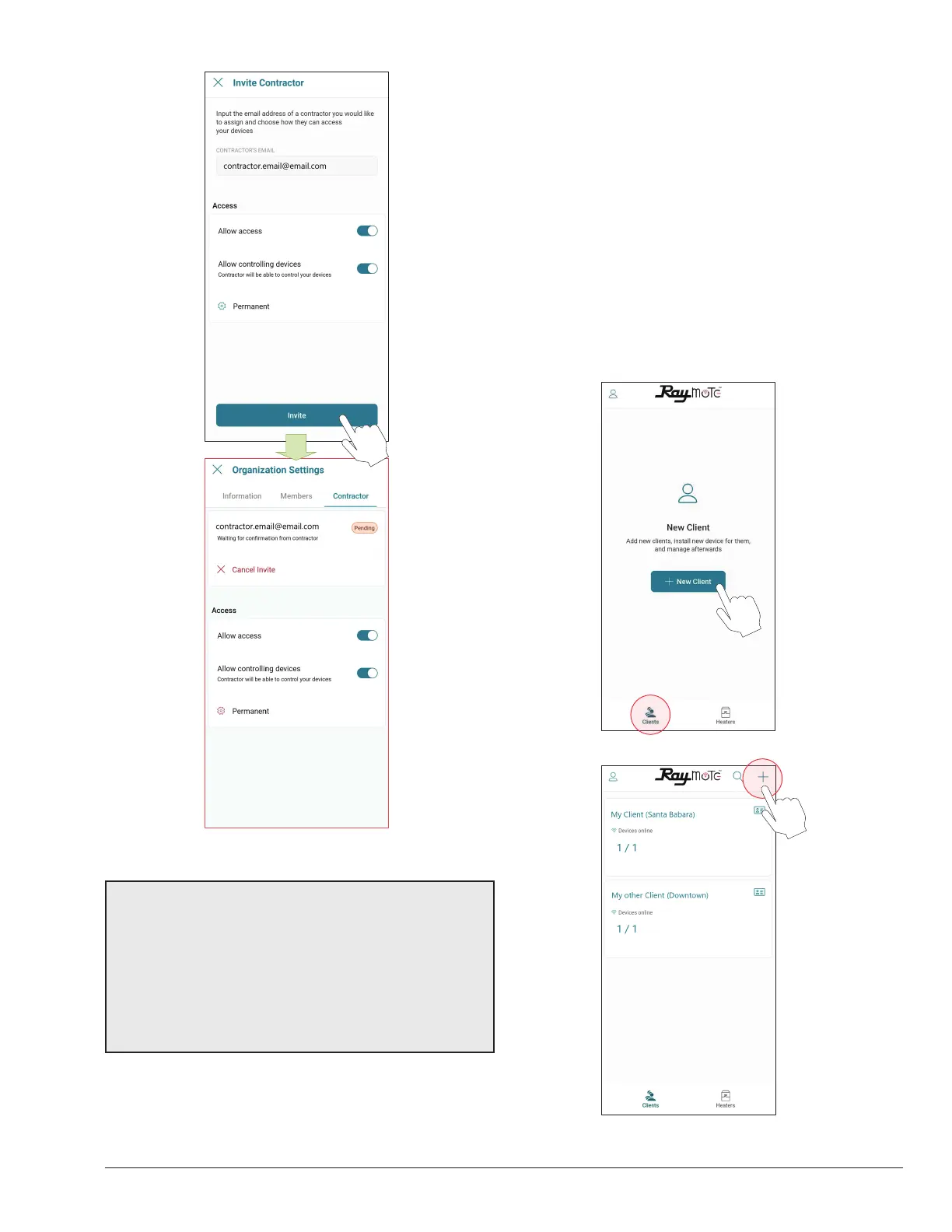77
Figure 129. Send the Invite
NOTES:
•“Invite a contractor” option is only available for Raymote
Client accounts.
•Contractor must have a Raymote Partner account to get
requests from Client accounts.
•Raymote Partner accounts can invite only new clients
to Raymote. If the client already has a Raymote account,
ask the client to send a request from “Contractor” option.
Partner Accounts: Invite new Clients
With a Raymote Partner account, “Contractor” or “Distributor”,
you can:
•Invite and Manage New Clients
•Connect and congure your clients' heaters
•Monitor and Control Residential and Commercial
heaters
•Create automation Routines and Alerts for your clients
•Invite Members to your Organization
1. In your smartphone, open Raymote App.
2. Click on bottom-left [Clients] icon.
3. Now, press [New Client] button or top-right [+] icon.
OR
Figure 130. Add a New Client to Raymote and your
Organization
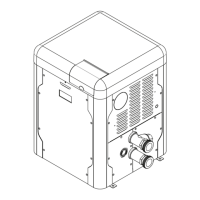