56
For iPhone 6 and Earlier Versions
1. The "Wi-Fi setup" screen will appear. Select or enter
the Wi-Fi network you want your unit to be connected
to and enter the network password. See Figure 87.
2. Press the "Continue" button.
Select the HOTSPOT iden�fier that matches the unit's display as shown in
Figure 87. Wi-Fi Setup
3. "Check your Device" screen will appear. Ensure to
have AVIA heater powered and Wi-Fi signal available
in the area, then press the "Ready" button.
Figure 88. Check your Device
NOTE: The rst time you use a new phone, the Raymote
mobile app will require you grant permission to access
data. See Figure 89.
Figure 89. Grant Permission
4. Press the "Go to Settings" button on the "Choose
your Device" screen. See Figure 90.
Figure 90. Go to Settings
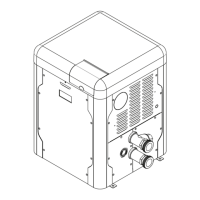
