67
Accessories Screen
The accessories screen includes the auxiliary and
extended heater controls in the Raymote mobile app.
These controls allow users to command an Auxiliary relay
that can be wired to turn on and o a pump, lights or water
features.
This screen also provides control to Raypak Protege
variable speed pump when connected to the heater. See
Figure 105.
Figure 105. AVIA Accessories
A
WARNING: Only authorized users have access to
remotely control the heater, do not provide credentials
to unauthorized users.
A
WARNING: Check "Auxiliary Output Control"
section for details of wiring and rating of the built-in
auxiliary relay.
Some controls are application dependent and may not be
available on all units. When a control or set of controls are
not available, these will be grayed out.
Raymote controls will reect the actual status of the value
on the local unit. When a change is applied to any control
item, the position of the selector will reect the conrmation
value of the setting. See Figure 105.
NOTE: Use your smartphone camera to open QR
link below to access the latest instructions and
detailed technical support for Raymote and AVIA:
https://www.raypak.com/support/tech-corner/raymote/
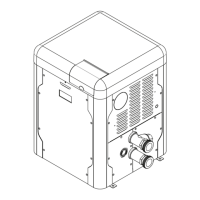
