70
4. "Check your Device" screen will appear. Ensure to
have the heater powered and Wi-Fi signal available
in the area, then press "Ready" button. See Figure
114.
Figure 114. Check your Unit
5. In Android: Depending on your configuration, one
or more devices will appear on the app. Select the
HOTSPOT identifier that matches the unit's display
as shown in Figure 115.
Figure 115. Connect with Android Smart Phone
6. In iPhone: Raymote app will start to scan nearby
Heaters. If you have multiple units ready to connect,
stand closer to the unit you want to connect first.
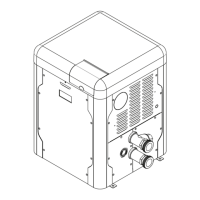
