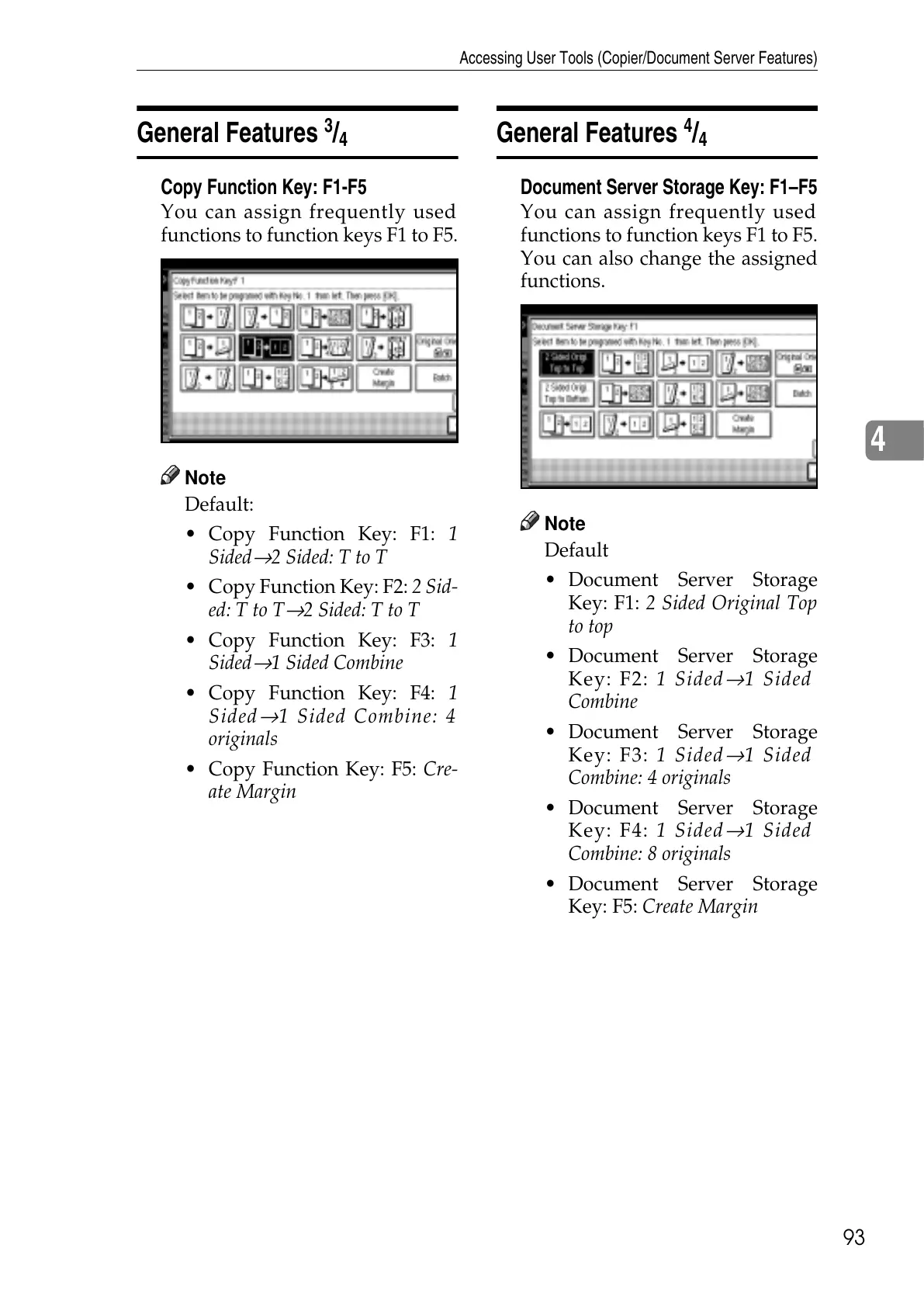Accessing User Tools (Copier/Document Server Features)
93
4
General Features
3
/
4
v Copy Function Key: F1-F5
You can assign frequently used
functions to function keys F1 to F5.
Note
r Default:
• Copy Function Key: F1: 1
Sided
→
2 Sided: T to T
• Copy Function Key: F2: 2 Sid-
ed: T to T
→
2 Sided: T to T
• Copy Function Key: F3: 1
Sided
→
1 Sided Combine
• Copy Function Key: F4: 1
Sided
→
1 Sided Combine: 4
originals
• Copy Function Key: F5: Cre-
ate Margin
General Features
4
/
4
v Document Server Storage Key: F1–F5
You can assign frequently used
functions to function keys F1 to F5.
You can also change the assigned
functions.
Note
r Default
• Document Server Storage
Key: F1: 2 Sided Original Top
to top
• Document Server Storage
Key: F2: 1 Sided
→
1 Sided
Combine
• Document Server Storage
Key: F3: 1 Sided
→
1 Sided
Combine: 4 originals
• Document Server Storage
Key: F4: 1 Sided
→
1 Sided
Combine: 8 originals
• Document Server Storage
Key: F5: Create Margin
