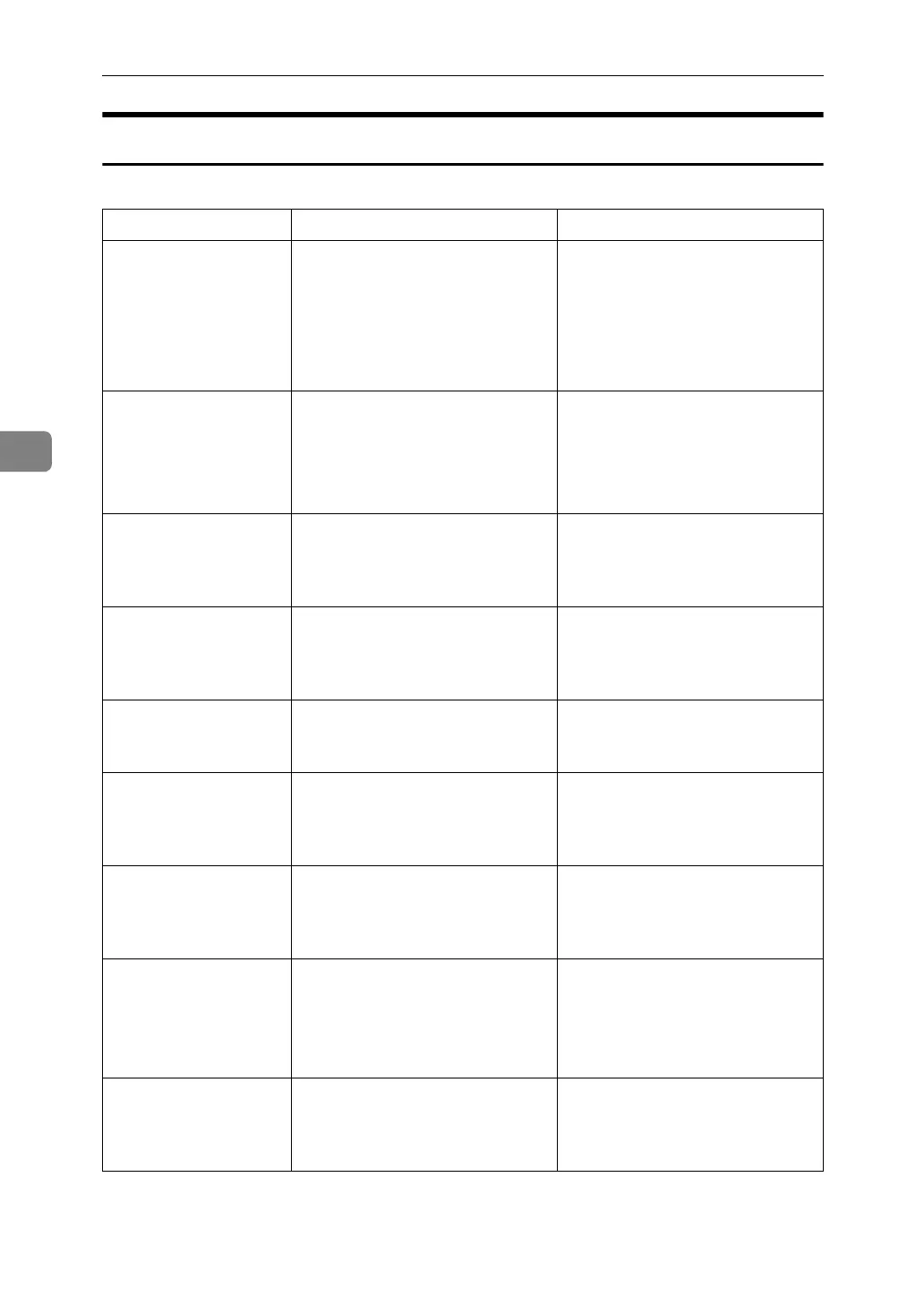Troubleshooting When Using the Printer Function
40
4
Alert Messages
This section describes the machine alert messages.
Message Cause Solution
Change Tray # to
the following
settings:
xxx yyy
The settings of the selected paper
tray are different from those spec-
ified for printing.
# indicates the tray number.
xxx indicates the tray number.
yyy indicates the paper size.
Press [JobReset] to change the pa-
per tray settings, or press [Form-
Feed] to print regardless. For
details about the paper tray set-
tings, see General Settings Guide.
Connect
failed:Wire-
lessCard Turn
power off, check
card.
The IEEE 802.11b card may have
come off, or an error may have oc-
curred in the IEEE 802.11b card.
Turn off the main power switch,
and check the card is installed
correctly. If the message appears
again, contact your sales or serv-
ice representative.
Problem:Wire-
less card
An error may have occurred in
the IEEE 802.11b card.
Turn off the main power switch,
and back on again. If the message
appears again, contact your sales
or service representative.
Problem:Wire-
less board
An error may have occurred in
the IEEE 802.11b board.
Turn off the main power switch,
and back on again. If the message
appears again, contact your sales
or service representative.
Paper Tray is in
use.
The specified paper tray is in use
by another function, such as the
copier function.
Wait until the other function has
finished using the specified paper
tray.
Tray # Error
An error has occurred with the
paper tray.
# indicates the tray number.
Press [JobReset] to change the pa-
per tray settings, or press [Form-
Feed] to select another paper tray
and print using that.
USB Error
An error has occurred in the USB
interface.
Turn off the main power switch,
and back on again. If the message
appears again, contact your sales
or service representative.
Duplex mode is
in off position
for Tray #
The selected paper tray has not
been configured for duplex print-
ing.
# indicates the tray number.
Press [JobReset] to change the pa-
per tray settings or do single- sid-
ed printing.
For details about the tray settings,
see General Settings Guide.
Ethernet Board
Error
An error has occurred in the Eth-
ernet board.
Turn off the main power switch,
and back on again. If the message
appears again, contact your sales
or service representative.
