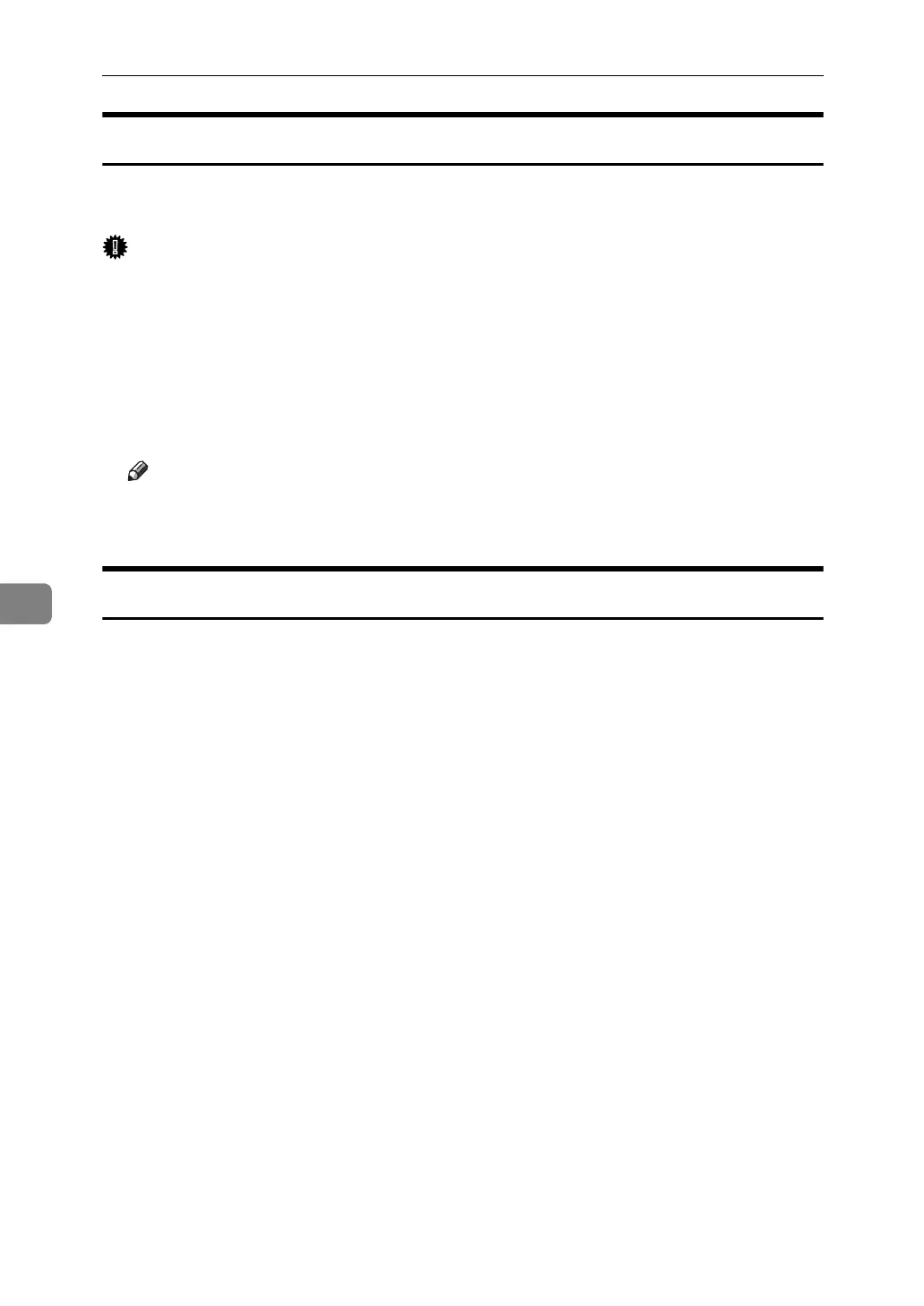Adding Paper and Replacing Toner
88
6
Sending Fax Messages When Toner Has Run Out
When the machine has run out of toner, the indicator on the display lights. Note
that even if there is no toner left, you can still send fax documents.
Important
❒ Communication is not possible if the number of communications executed af-
ter the toner has run out plus the number of communications not listed in the
journal exceeds 200.
A Make sure that the machine is in facsimile mode.
B Press [Exit], and then perform transmission operation.
The error message disappears.
Note
❒ The communication results report cannot be printed.
❒ If the fax screen does not appear in step
A
, press the {Facsimile} key.
Waste Toner
Waste toner cannot be re-used.
Take the bottle of waste toner to your sales representative or service representa-
tive for recycling. If you dispose of it on your own, treat it as general plastic
waste.
