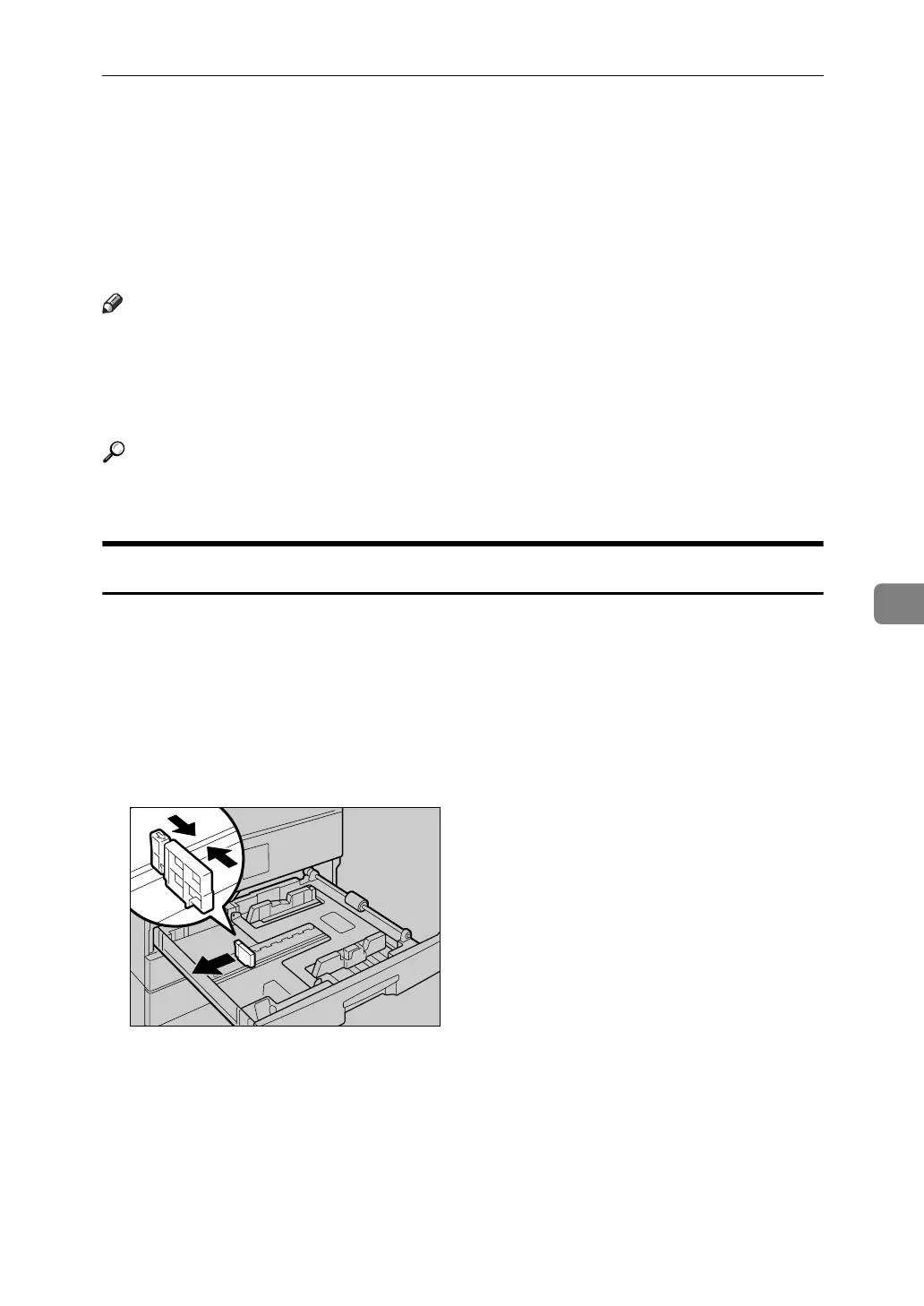Changing the Paper Size
73
6
Changing the Paper Size
This section describes how to change paper sizes.
Procedures for changing the paper size differ depending on the paper tray (tray
1 or 2, or the optional paper tray unit). Make sure you are following the appro-
priate procedure before you begin.
Note
❒ Be sure to select the paper size with User Tools and the paper size selector. If
you do not, misfeeds might occur.
❒ Fan the paper before loading.
❒ Straighten curled or warped paper before loading.
Reference
For details about paper sizes and types, see “Tray Paper Settings”, General
Settings Guide.
Changing the Paper Size in the Paper Tray
Use the following procedure when changing a paper size in the paper tray.
A Make sure the paper tray is not in use.
B Pull the paper tray out slowly until it stops.
C Remove any remaining copy paper.
D While pressing the release lever, slide the end fence outward.
ZENY380E
