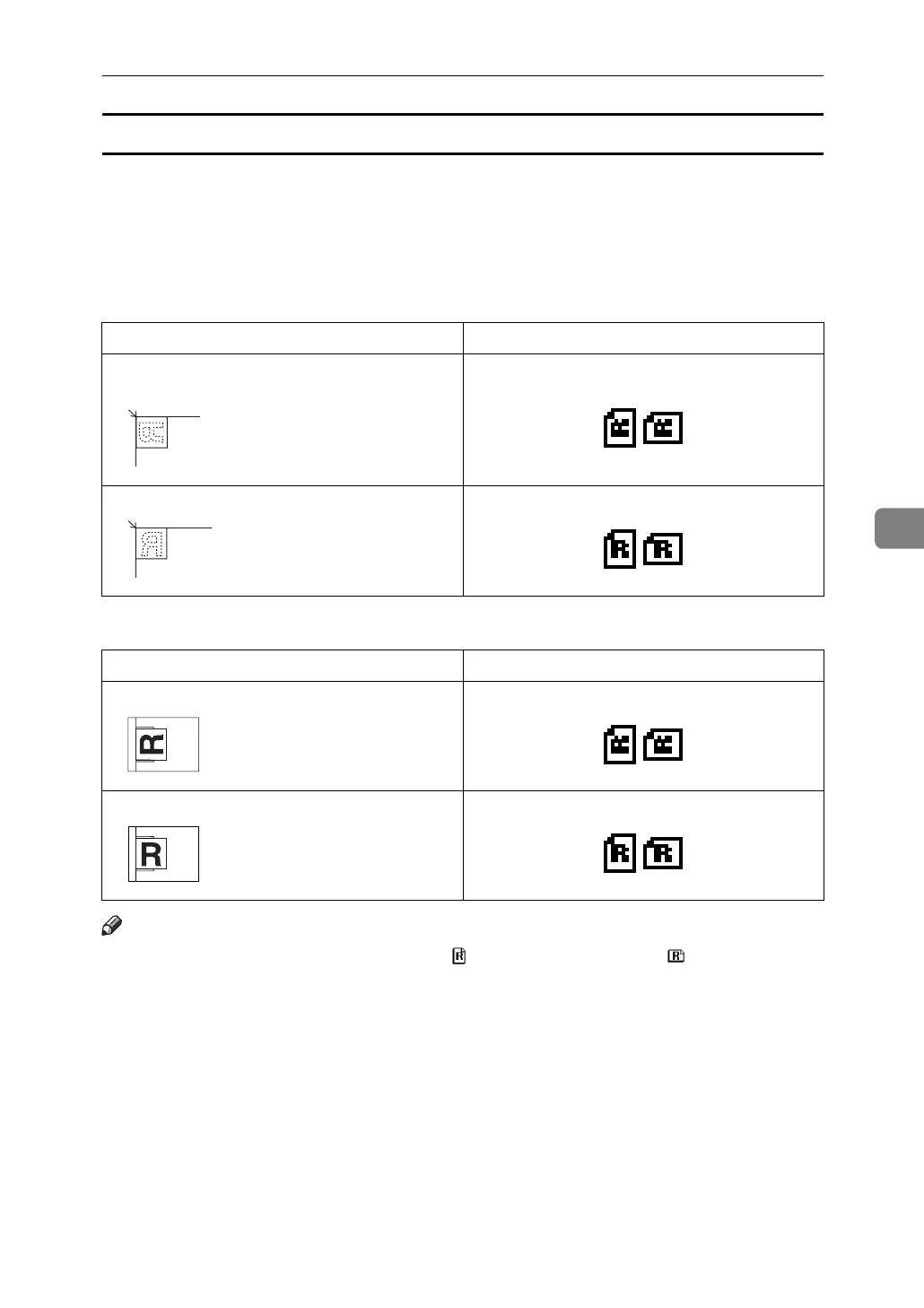Specifying Send Options
97
5
Placing originals
To correctly display the top/bottom orientation of the scanned original on a cli-
ent computer, the placement of the original and the settings made on the control
panel must match.
Place originals correctly by referring to the following table:
❖ Exposure glass
❖ ARDF
Note
❒ Originals are normally rectangular ( ) or horizontally long ( ). However, the
table above uses squares to make original orientation easier to understand.
Even if the actual shape of the original is different, the combination of original
orientation and the orientation specified on the scanner driver does not
change.
Original orientation Control panel key
top edge touches top left corner of exposure
glass
top edge touches rear of exposure glass
Original orientation Control panel key
top edge placed first
top edge touches rear of ARDF
