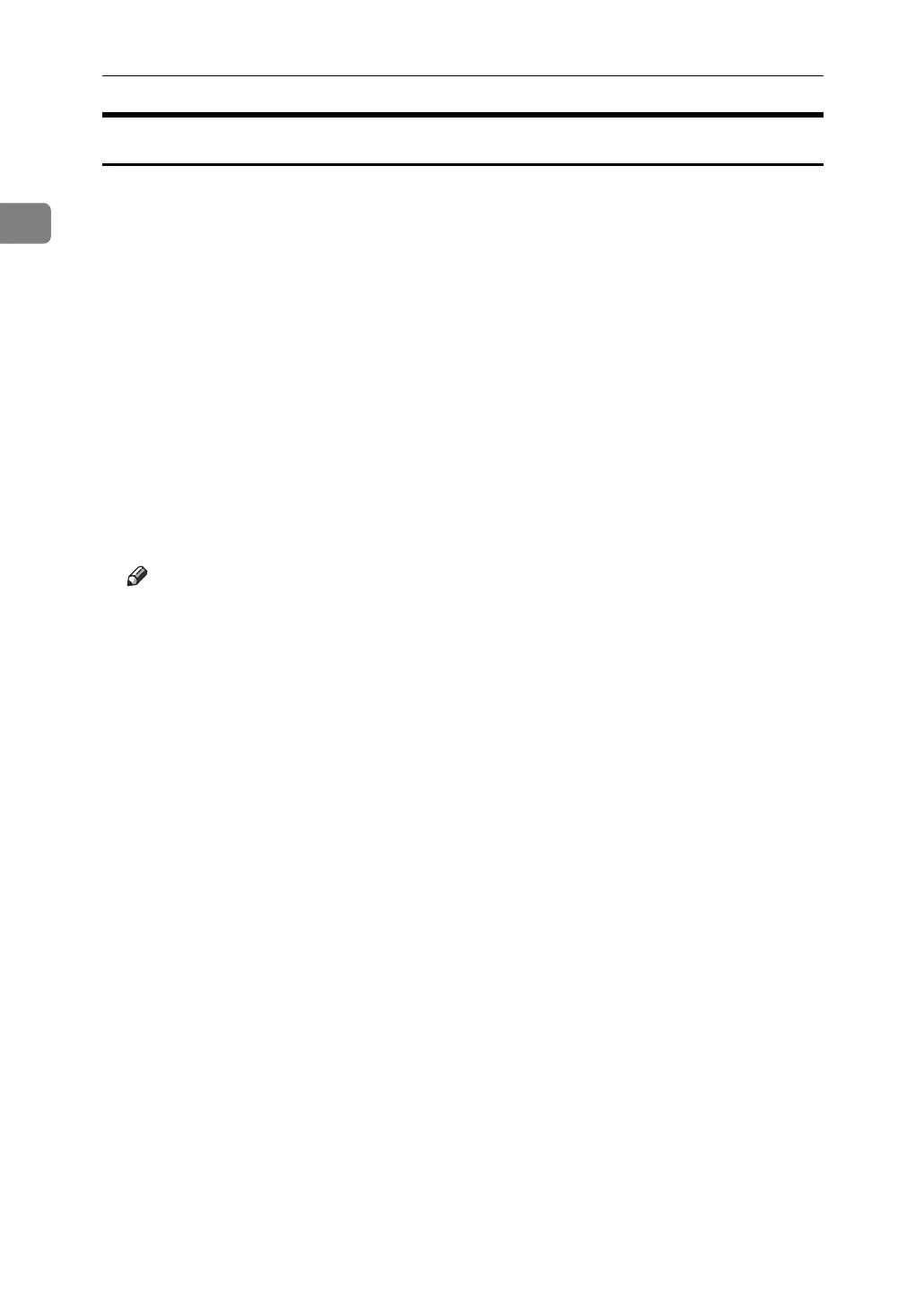Sending Scan Files by E-mail
10
1
Preparation for Sending by E-mail
This section explains the preparation and settings for sending scan files by e-mail.
A Connect the machine to the network.
Connect the machine to the network using an Ethernet cable or wireless LAN
(IEEE 802.11b).
B Make the necessary network settings in [System Settings].
If you have connected the machine to the network using an Ethernet cable,
make the following settings. For details, see General Settings Guide.
• Specify the machine’s IPv4 address and subnet mask.
• Specify the IPv4 gateway address.
•In [Effective Protocol], enable [IPv4].
• Specify the SMTP server.
C If necessary, change settings in [Send Settings] under [Scanner Features].
Note
❒ This machine does not support SMTPS (SMTP over SSL).
❒ To connect the machine to the network using a wireless LAN (IEEE
802.11b), an extended wireless LAN board is required respectively. For de-
tails, see Network Guide.
❒ Items to set up in [System Settings] vary depending on the network environ-
ment. For more information about network settings, see General Settings
Guide.
❒ For more information about [Scanner Features], see General Settings Guide.
