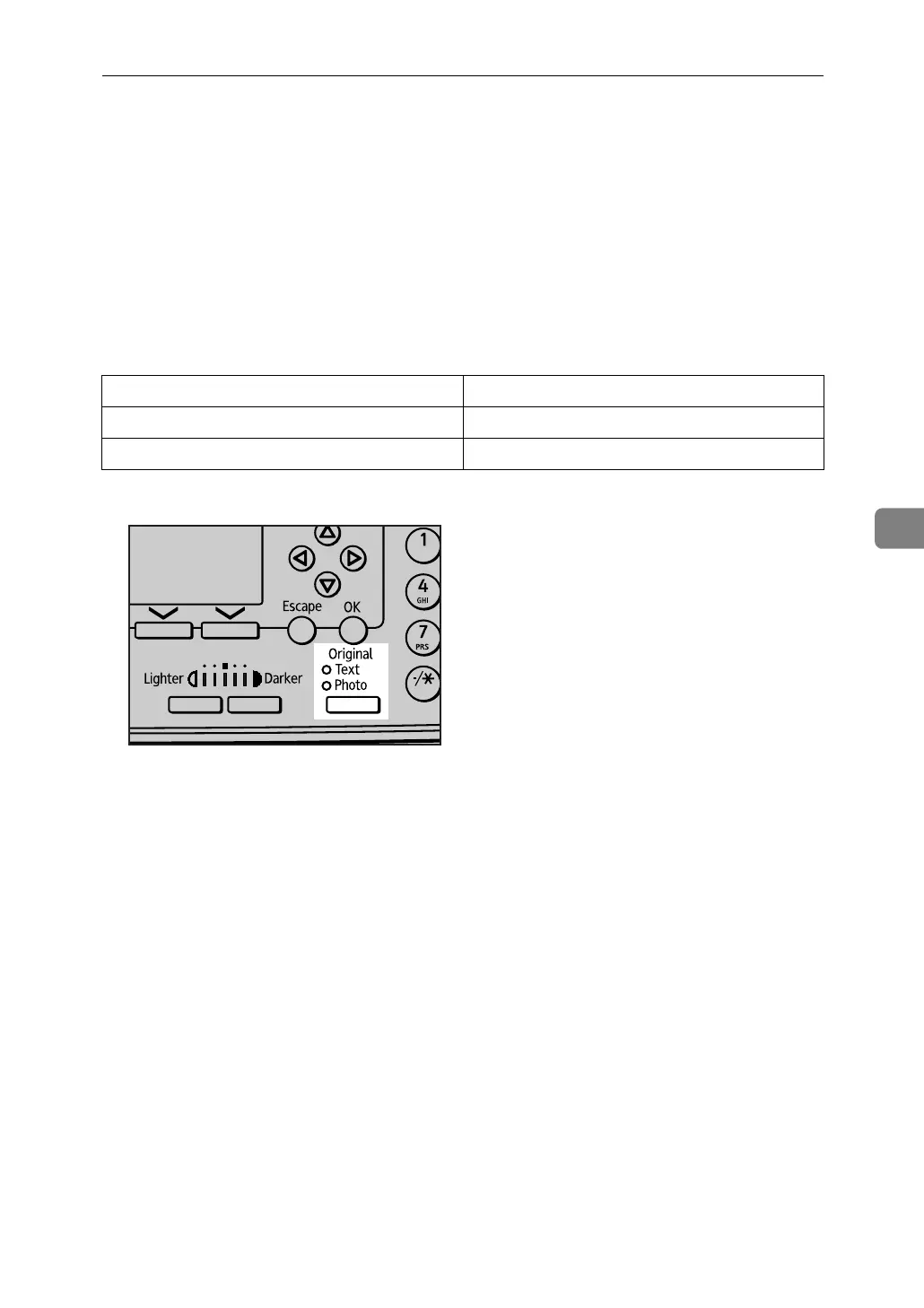Selecting Original Type
113
5
Selecting Original Type
This section explains how to select an original type.
Press the {Original} key to select an original type.
Specify the details of the selected original type using [Original Type Setting] under
[Scanner Features]. For details about [Original Type Setting], see General Settings
Guide.
The following table explains the relationship between the {Original} key and
[Original Type Setting].
A Press the {Original} key to select text or photo as the original type.
The indicator of the selected original type lights up.
{Original} key [Original Type Setting]
Text [Original Type 1 (Text)]
Photo [Original Type 2 (Photo)]
ARO008S
