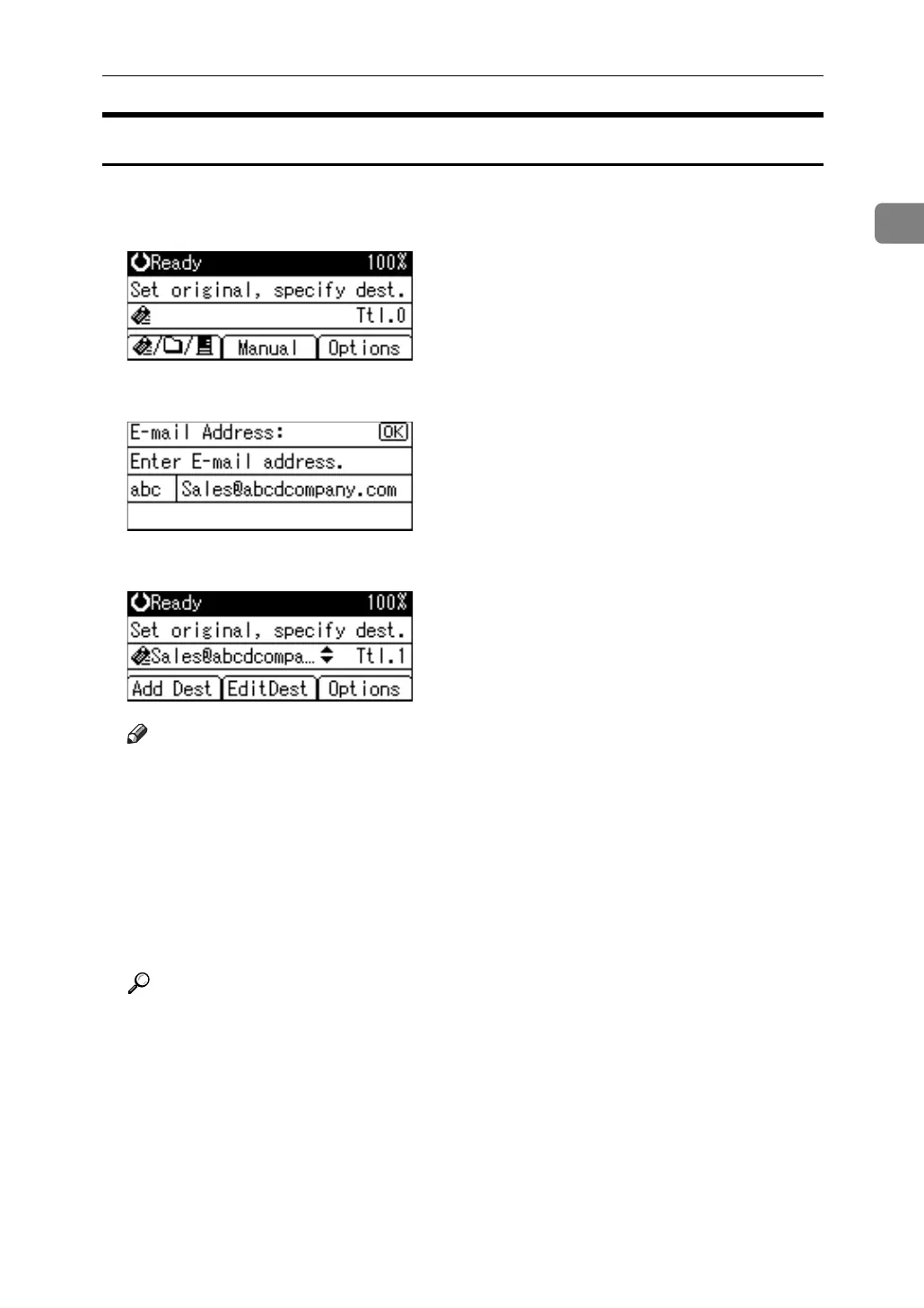Specifying E-mail Destinations
23
1
Manual Entry of an E-mail Address
This section explains how to enter an e-mail address manually.
A Press [Manual].
B Enter the e-mail address.
C Press the {OK} key.
Note
❒ Depending on the security settings, [Manual] may not be displayed. For de-
tails, consult the administrator.
❒ To modify or change an entered e-mail address, press [EditDest].
❒ To add another destination, press [Add Dest], and then enter an e-mail ad-
dress.
❒ You can register manually-entered e-mail addresses in the machine's ad-
dress book. For details, see "Registering a Manually-Entered E-mail Ad-
dress in the Address Book".
Reference
p.28 “Registering a Manually-Entered E-mail Address in the Address
Book”
