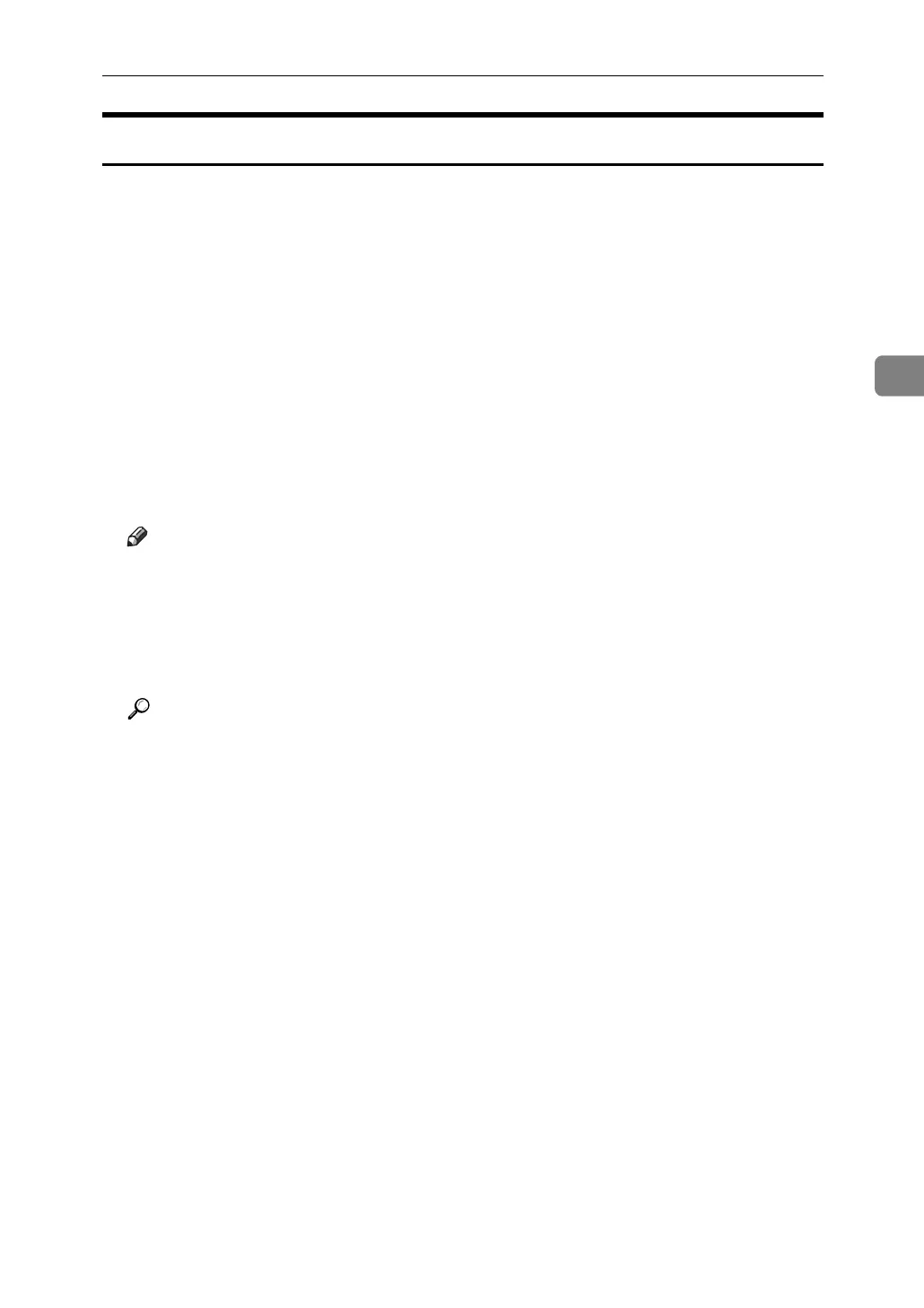Before Delivering Scan Files
77
3
Installing DeskTopBinder Lite from Provided CD-ROM
This section explains how to use the supplied "Scanner Driver and Utilities" CD-
ROM to install DeskTopBinder Lite on a client computer.
To view or receive files delivered to in-trays, you must first install DeskTop-
Binder Lite on the client computer.
A Make sure Windows is running on the client computer, and then insert the
“Scanner Driver and Utilities” CD-ROM into the CD-ROM drive.
The installer is automatically started and the [Scanner Driver and Utilities] dialog
box appears.
B Click [DeskTopBinder Lite].
The [DeskTopBinder Lite Setup] dialog box appears. For the subsequent instal-
lation steps, see Setup Guide that can be displayed from the [DeskTopBinder
Lite Setup] dialog box.
Note
❒ Before you start the installation, check the system requirements for Desk-
TopBinder Lite. For details, see “Software Supplied on CD-ROM”.
❒ You can install the software using the auto-run program. For details about
the auto-run program, see “Auto-Run Program”.
❒ If the installer does not start automatically, see “Auto-Run Program”.
Reference
p.119 “Software Supplied on CD-ROM”
p.119 “Auto-Run Program”
