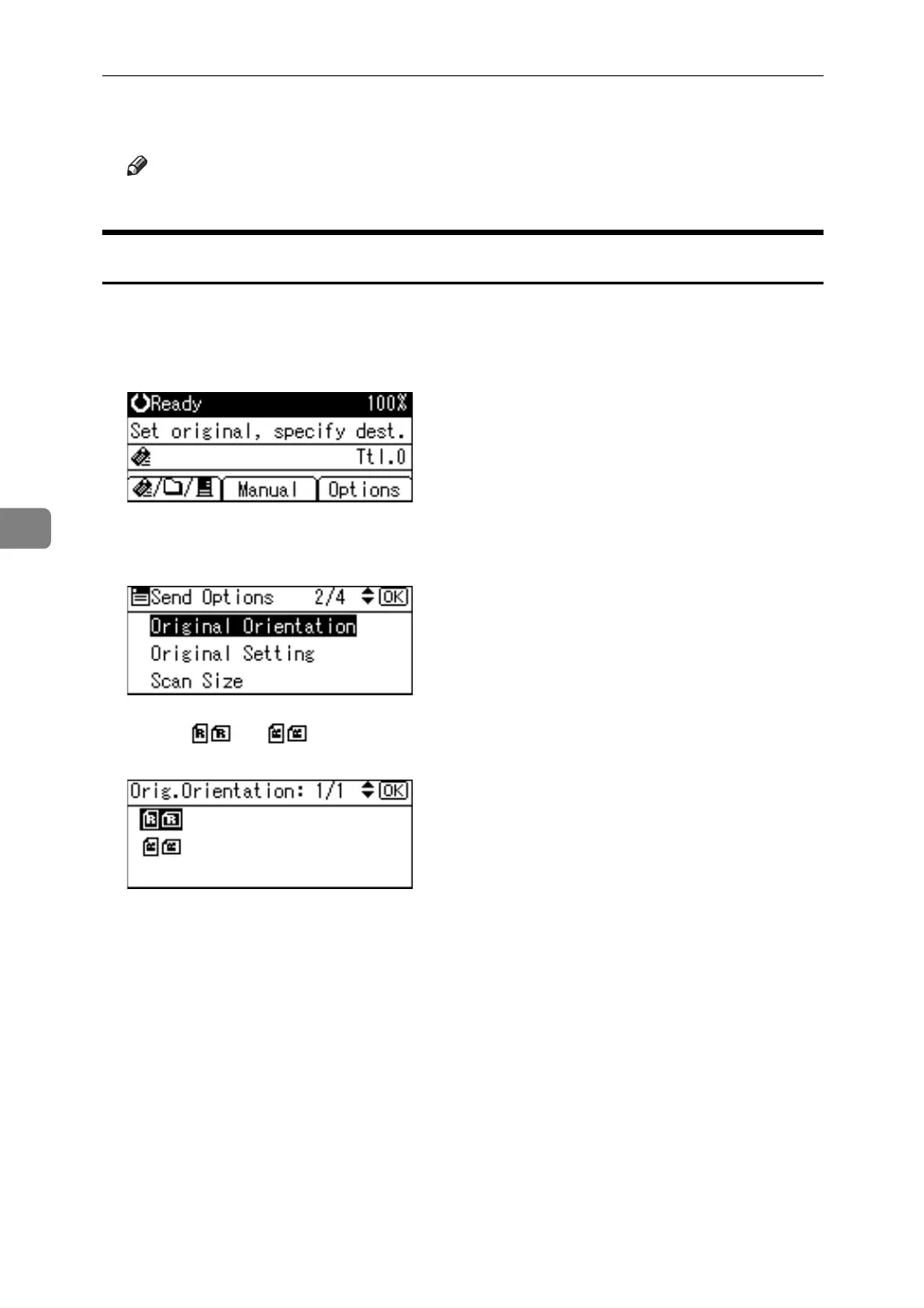Various Scan Settings
96
5
D Press the {Escape} key.
Note
❒ Image compression level can limit Maximum image size.
Original Orientation
This section explains how to correctly display the top/bottom orientation of
scanned originals on a client computer screen.
A Press [Options].
B Press the {U} or {T} key to select [Original Orientation], and then press the
{OK} key.
C Select or for the same orientation as the original, and then press
the {OK} key.
"Programmed" appears, and then the Send Options screen reappears.
D Press the {Escape} key.
