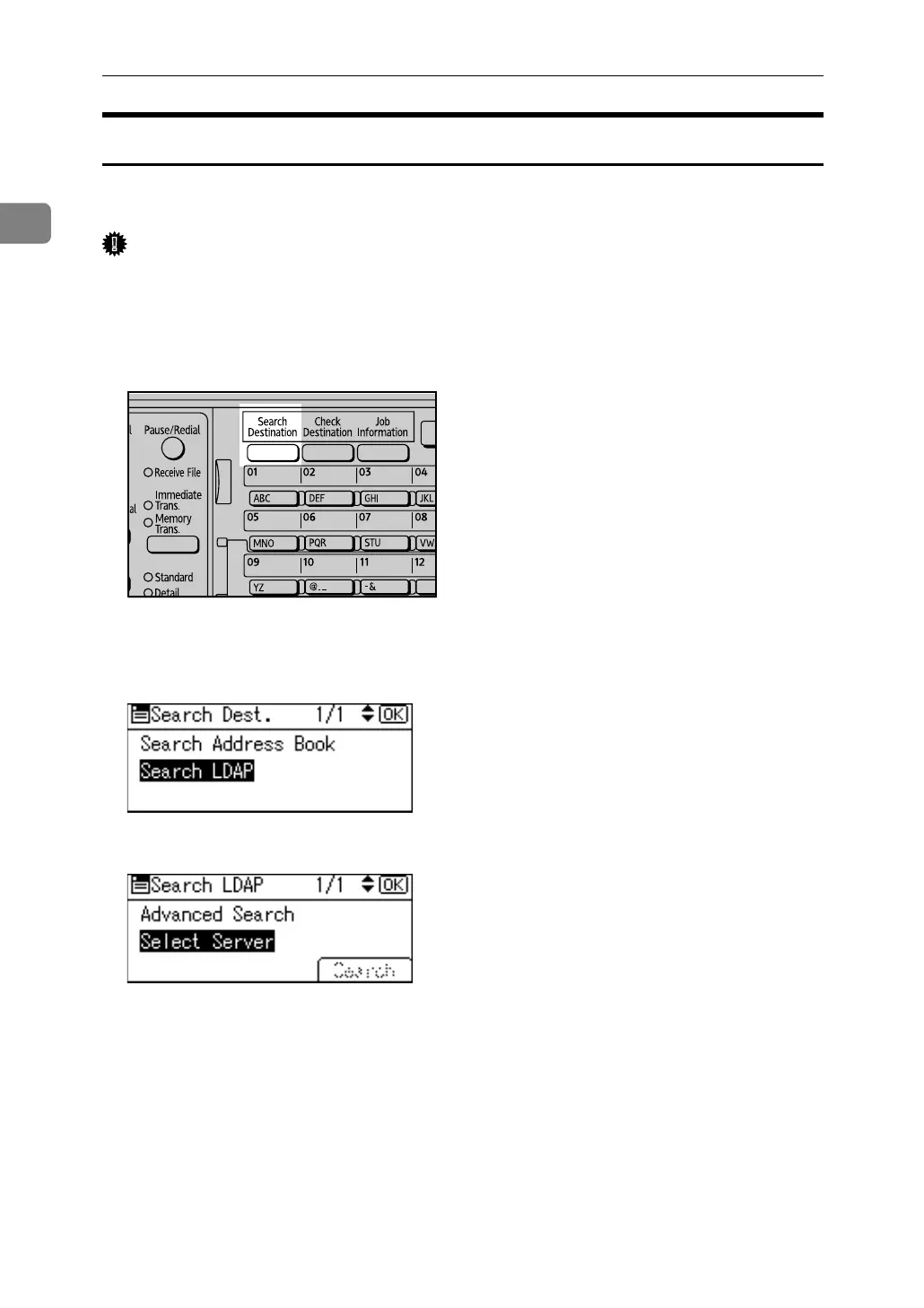Sending Scan Files by E-mail
24
1
Searching for a Destination in the LDAP Server
You can search the LDAP server for an address and then specify that address as
an e-mail destination.
Important
❒ To use this function, you must connect an LDAP server to the network.
❒ It is necessary to register the LDAP server under [System Settings]. Also, set [LDAP
Search] to [On] under [System Settings]. For details, see “General Settings Guide”.
A Press the {Search Destination} key.
The illustration is an example. The actual appearance may be different.
B Select [Search LDAP], and then press the {OK} key.
C Select [Select Server], and then press the {OK} key.
ZZZ610S
