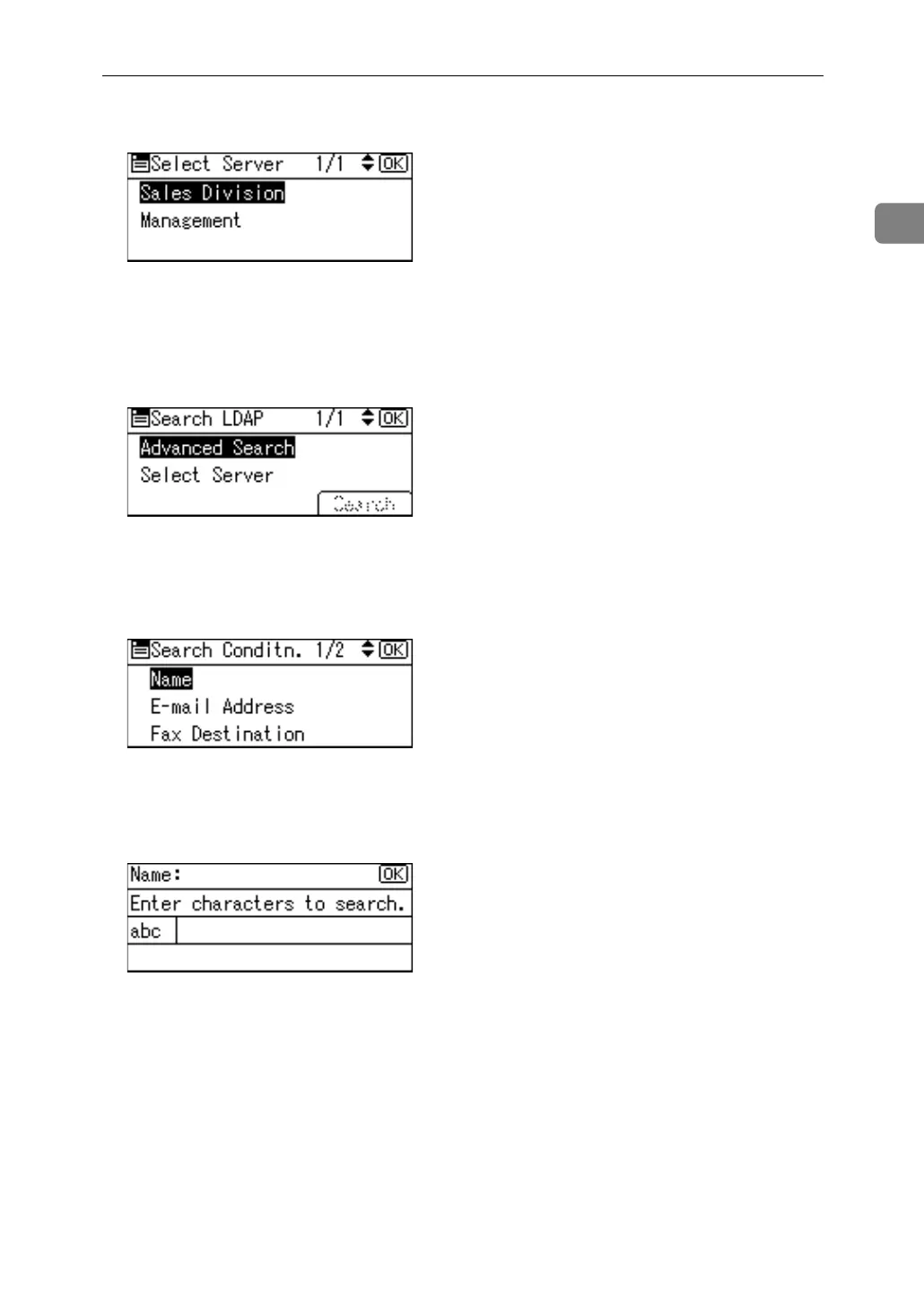Specifying E-mail Destinations
25
1
D Select the server, and then press the {OK} key.
If authentication is required to access the server, the authentication screen ap-
pears. Enter the user name and password correctly.
The Search LDAP screen reappears.
E Select [Advanced Search], and then press the {OK} key.
F Specify the search conditions.
The following example uses fuzzy search by destination name.
Select [Name], and then press the {OK} key.
G Enter a part of the destination name.
Search can be by surname or first name, depending on the LDAP server's set-
tings. Consult your administrator.
H Press the {OK} key.
