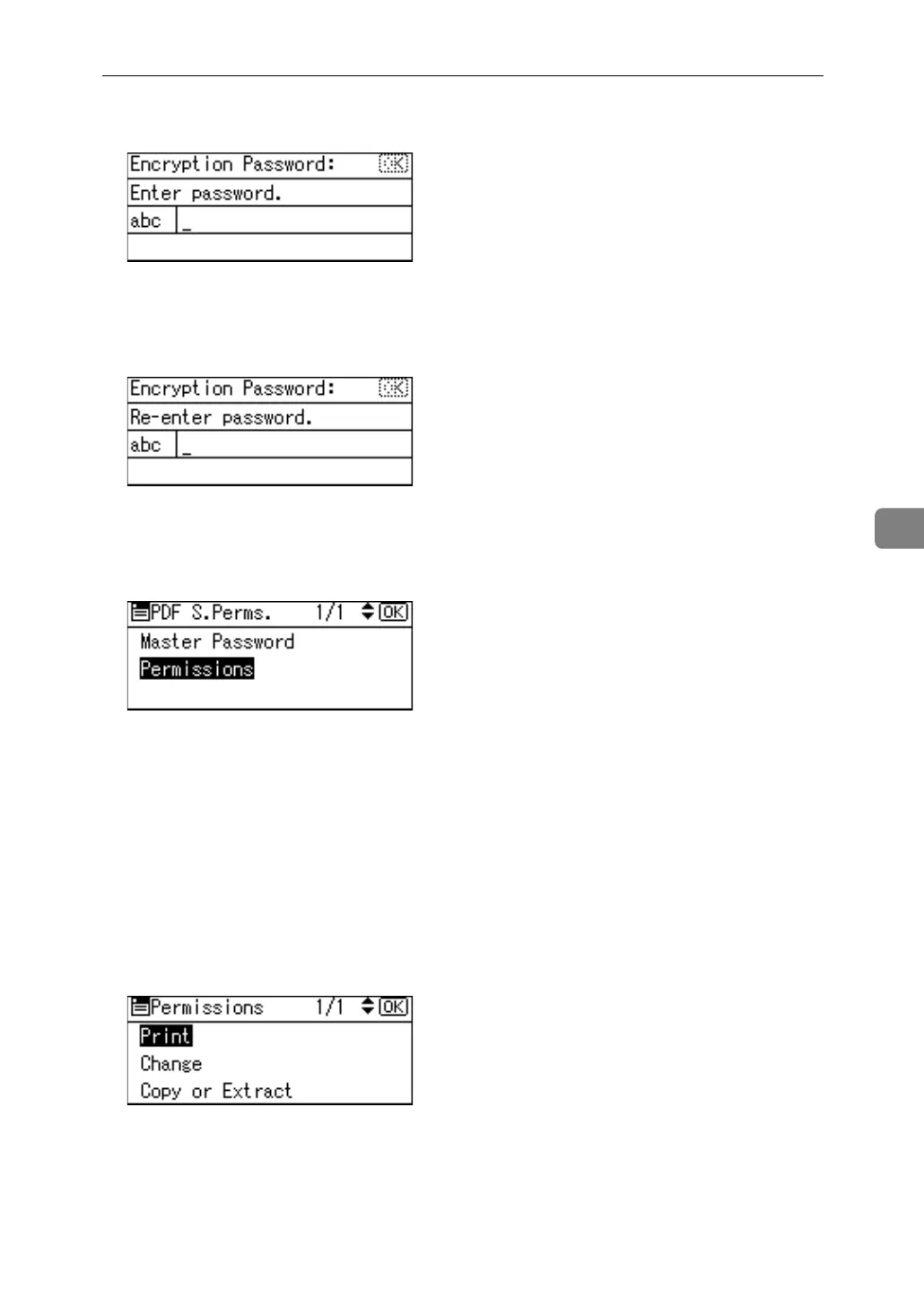Specifying Send Options
111
5
E Enter a password, and then press the {OK} key.
The password entered here will be required to change the security settings of
the PDF file.
F Enter the password again, and then press the {OK} key.
"Programmed" appears, and then the PDF Security Permissions screen reap-
pears.
G Select [Permissions], and then press the {OK} key.
H Change the PDF security settings.
You can specify the following security settings:
• Print permission: [Prohibit], [Permit All] and [Permit Low Resolution Only].
• Editing permission: [Prohibit] or [Permit].
• Copying or extracting content permission: [Prohibit] or [Permit].
The following is a procedure to prohibit printing of scanned PDF files.
I Select [Print], and then press the {OK} key.
