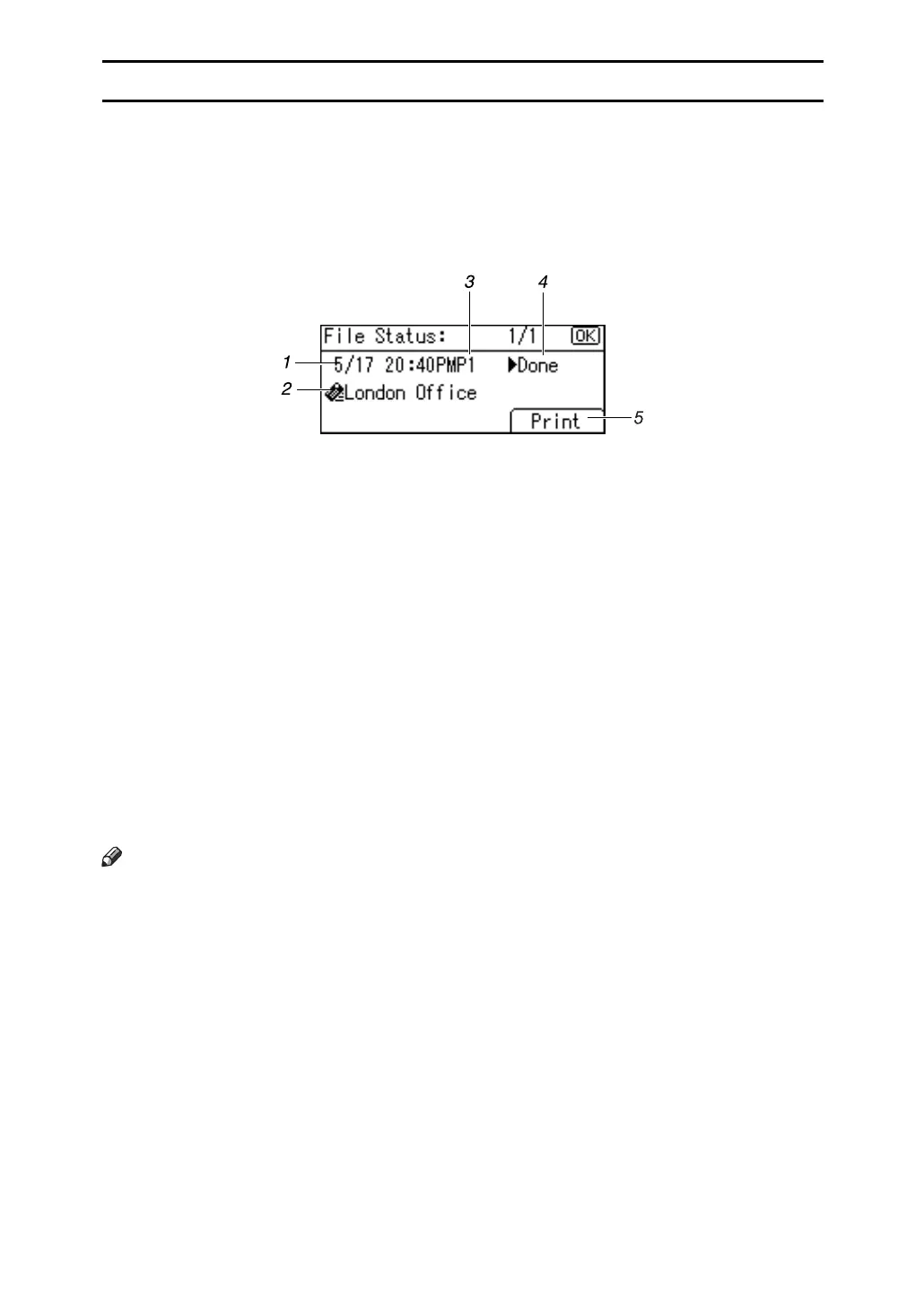6
File status
This section explains the items that appear on the screen and how to display File
Status.
Use the File Status screen to check e-mail, Scan to Folder, and delivery results.
Press the {Job Information} key to display File Status.
❖ File Status
1. Date / Time
Displays the date and time the machine
sent a transmission request, or the date
and time “VDone”, “VError”, or “VCan-
celed” was confirmed.
2. Destination
The destination is displayed with the
icon of the transmission function (e-mail,
Scan to Folder, or delivery function).
If you have selected multiple destina-
tions, the first selected destination is
displayed. Other destinations appear as
“+ X” (X indicates the number of desti-
nations.) when sending files by e-mail
or delivering them.
3. Number of scanned pages
Displays the number of scanned pages.
4. Status
One of the following transmission status
is displayed: “VDone”, “VSending”,
“VWaiting”, “VError” or “VCanceled”.
5. [Print]
Press to print transmission results.
Note
❒ Depending on the security settings, some transmission results might not ap-
pear in File Status.
ARO010S
