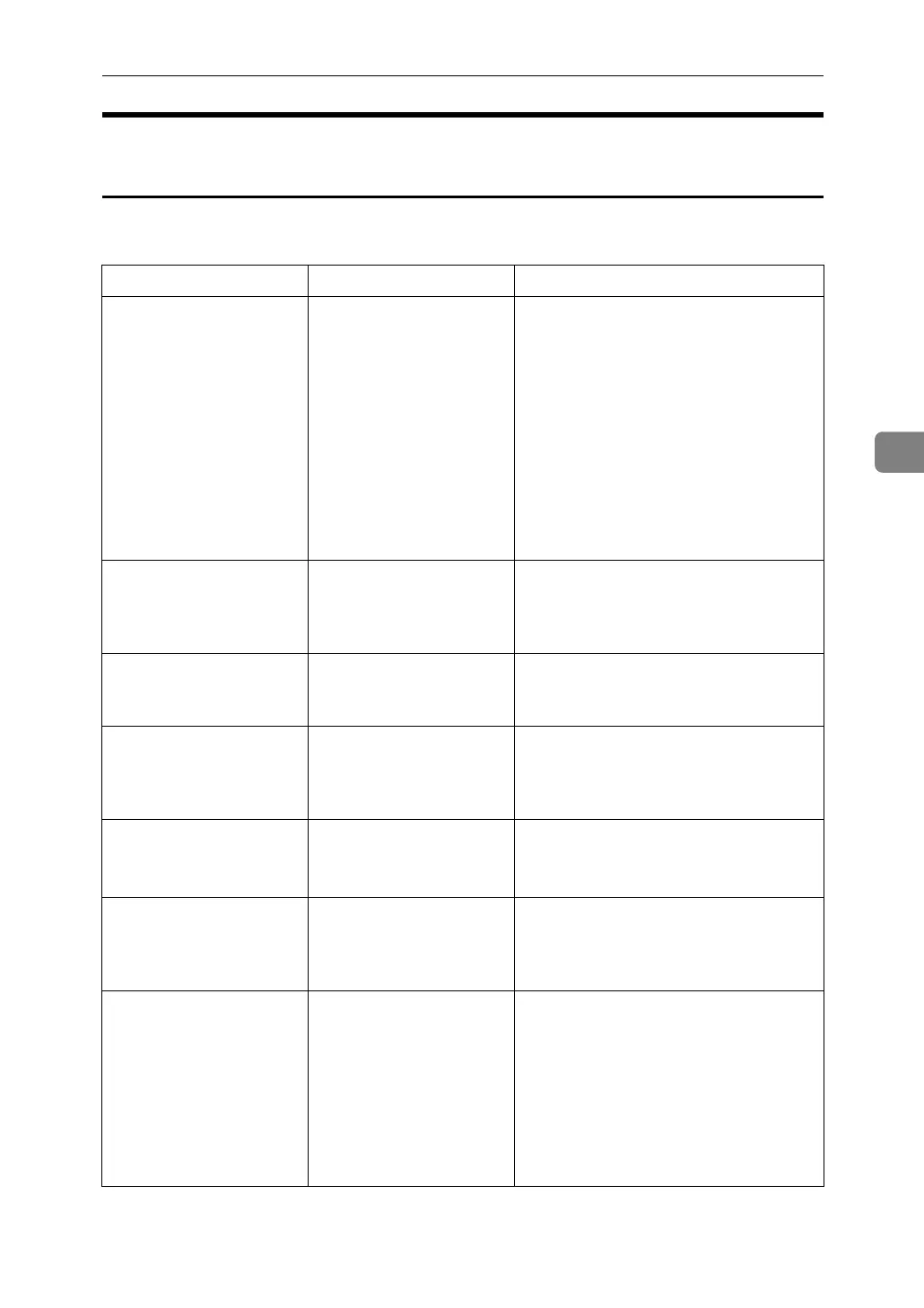Messages Displayed When Using the Printer Function
55
4
Messages Displayed on the Control Panel When Using the Printer
Function
This section describes likely causes of and possible solutions for the error mes-
sages that appear on the control panel.
Message Cause Solution
Cannot connect
with the wireless
card. Turn the
main power switch
off, then check
the card.
/ Prob-
lems with the
wireless card.
/
Problems with the
wireless board.
• IEEE 802.11b interface
unit was not inserted
when the machine
was turned on, or it
was pulled out after
the machine turned
on.
• The settings are not
updated although the
unit is detected, or er-
rors are found while
accessing the unit.
Turn off the machine and check the
IEEE 802.11b interface unit is inserted
correctly. Then, turn the machine on
again. If the message appears again, call
your service representative.
Failed to obtain
file system.
PDF direct printing could
not be performed because
the file system could not
be obtained.
Decrease the number of files sent to the
machine.
File system is
full.
PDF file do not print out
because the capacity of
file system is full.
Delete all unnecessary files from the
hard disk, or decrease the number of
files sent to the machine.
Problem with Hard
Disk.
An error has occurred in
the hard disk drive.
Turn off the main power switch, and
back on again. If the message appears
again, contact your service representa-
tive.
The entered pass-
word is incor-
rect.
The password of the en-
crypted PDF file has been
entered incorrectly.
Enter the correct password.
USB has a problem.
An error has occurred in
the USB interface.
Turn off the main power switch, and
back on again. If the message appears
again, contact your service representa-
tive.
The tray selected
for other pages
is the same as
the one for Slip
Sheets ([Desig-
nate]).Cannot
print.
Check the setting.
The tray selected for oth-
er pages is the same as the
one for slip sheets.
Reset the job. Be sure that the tray you
select for slip sheets is not providing
paper for other pages.
