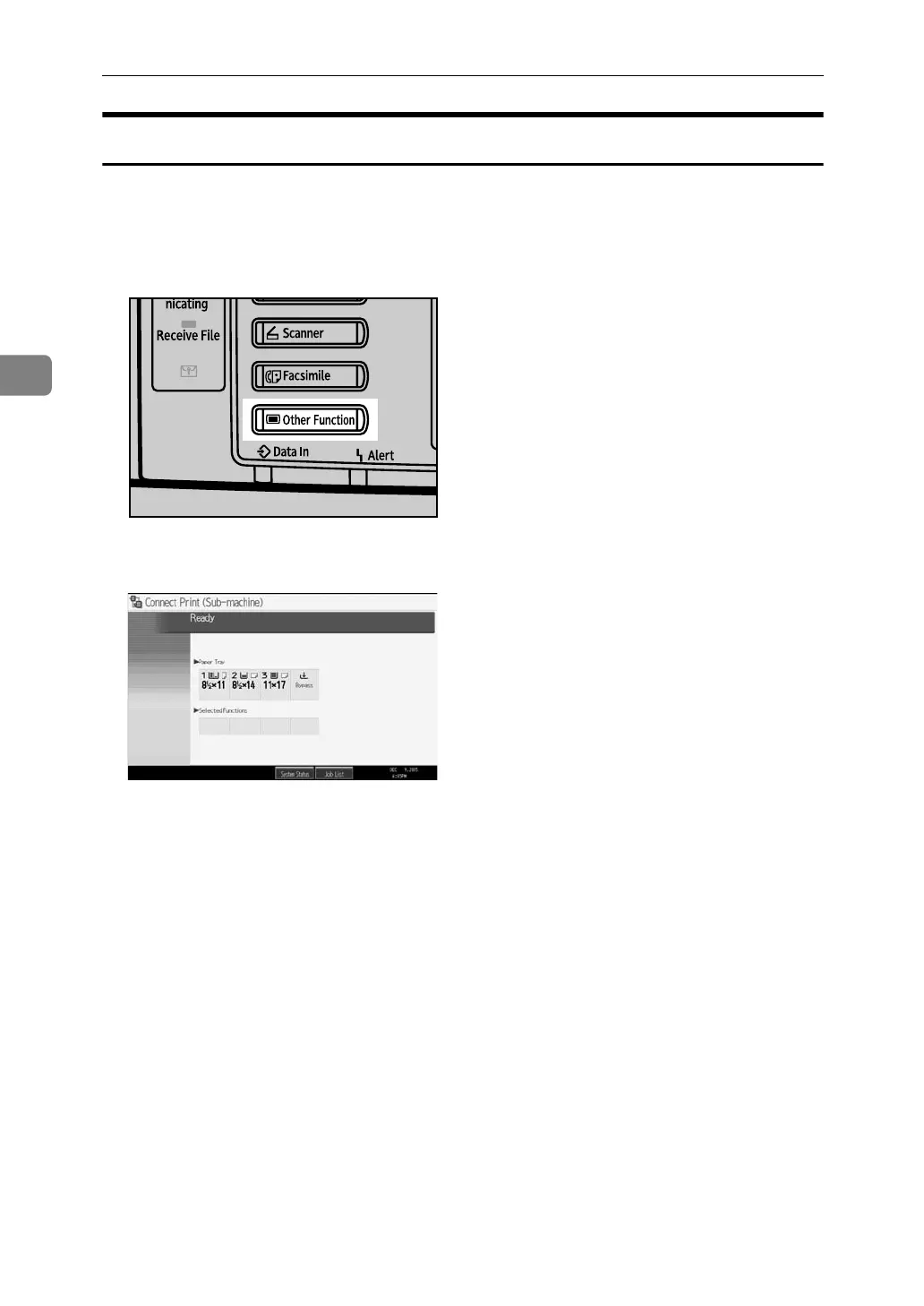Connect Copy
146
3
Display Panel of the Sub-machine
Even if Connect Copy has been selected on the main machine, the sub-machine
will still continue to show the initial copy display. To switch to the Connect
Copy initial display, follow the procedure below.
A Press the {Other Function} key.
B The Connect Copy initial display is shown on the sub-machine.
BFC019S
