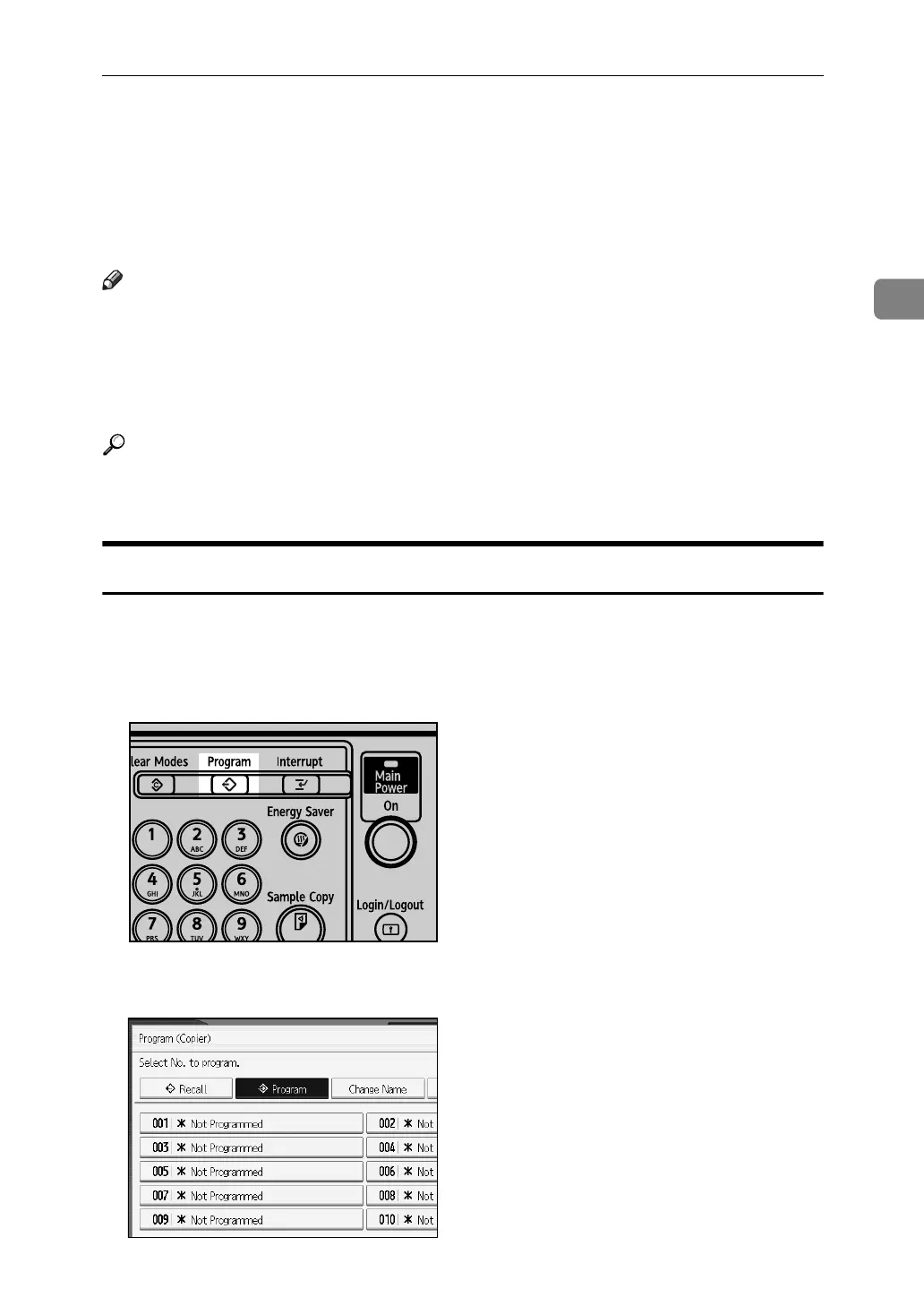Programs
139
2
Programs
You can store the frequently used copy job settings in the machine memory and
recall them for future use.
You can store up to 10 programs.
Note
❒ Paper settings are stored based on paper size. So if you place more than one
paper tray of the same size, the paper tray prioritized with the Copier Fea-
tures will be selected first. See “Tray Paper Settings”, General Settings Guide.
❒ Programs are not cleared by turning the power off or by pressing the {Clear
Modes} key.
Reference
p.142 “Programming Defaults in Initial Display”
“Tray Paper Settings”, General Settings Guide
Storing a Program
Stores a program.
A Edit the copy settings.
B Press the {Program} key.
C Press [Program].
BFC026S
