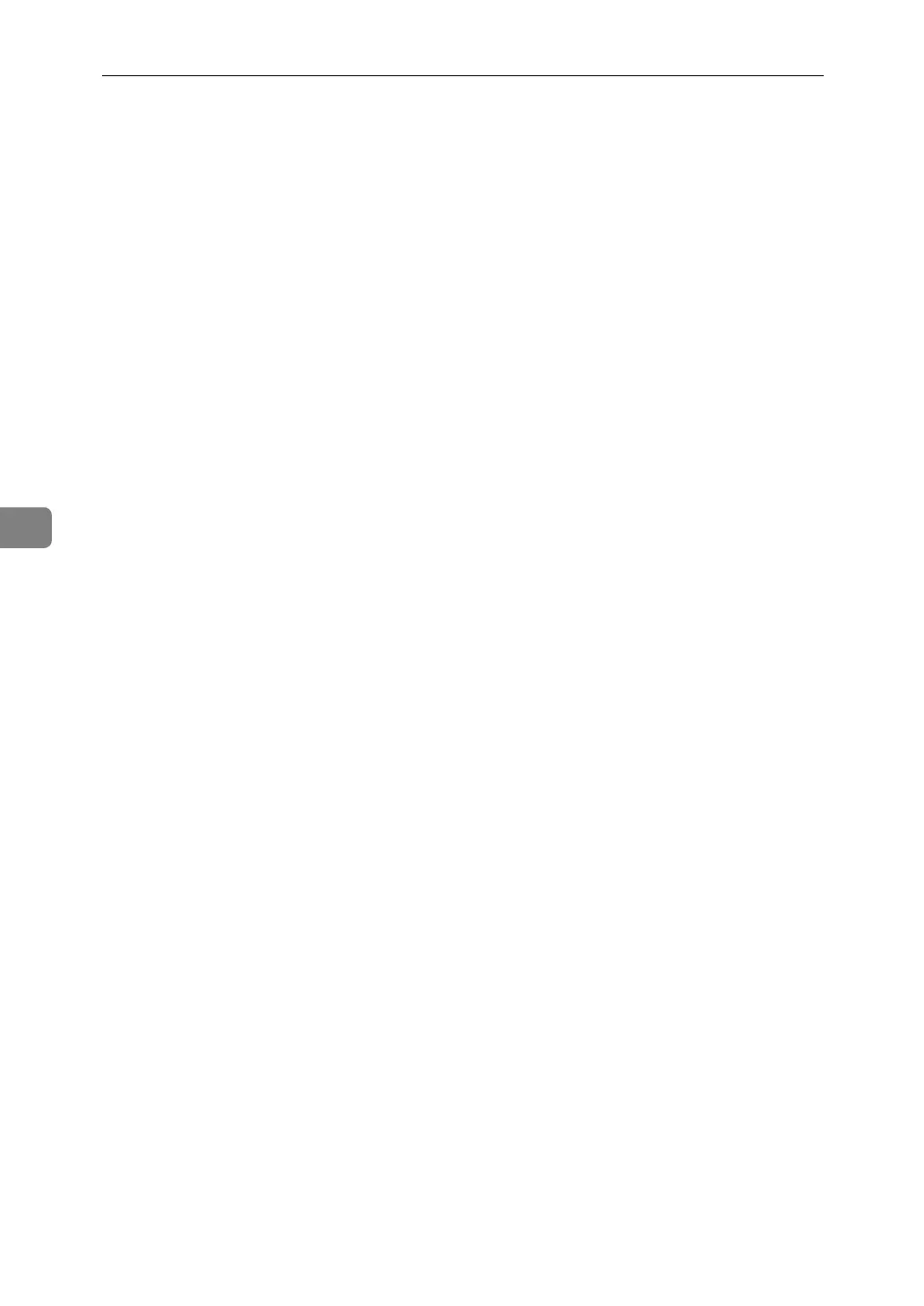Appendix
198
5
❖ Front Cover, Back Cover
• If Blank mode is selected, the cover will not be counted as a copy.
• Front and back covers are two-sided copied depending on the settings
made in Display Time in Cover Sheet Tray of User Tools (System Settings).
• At Mode Selected… Depends on the setting done from Cover Sheet
Tray.
• Full Time… Depends on the setting done from Paper Type.
See “Tray Paper Settings”, General Settings Guide.
❖ Designate
• When “Combine (1 Sided→2 Sided)” has been selected, specified pages
will always be copied on the front of copies in the same way as in Chapters
mode.
❖ Slip sheet
• If you do not copy onto slip sheets, they are excluded from the number of
copies counted.
❖ Copy Face Up
• Copies are delivered face down (in the same order as the original) if Thin
Paper, Plain Paper 1, Plain Paper 2, Middle Thick, or Thick Paper 1 is specified.
• Copies are delivered face up (in reverse order of the original) if Thick Pa-
per 2 or Thick Paper 3 is specified.
• Tab stock is delivered face down regardless of its paper weight.
