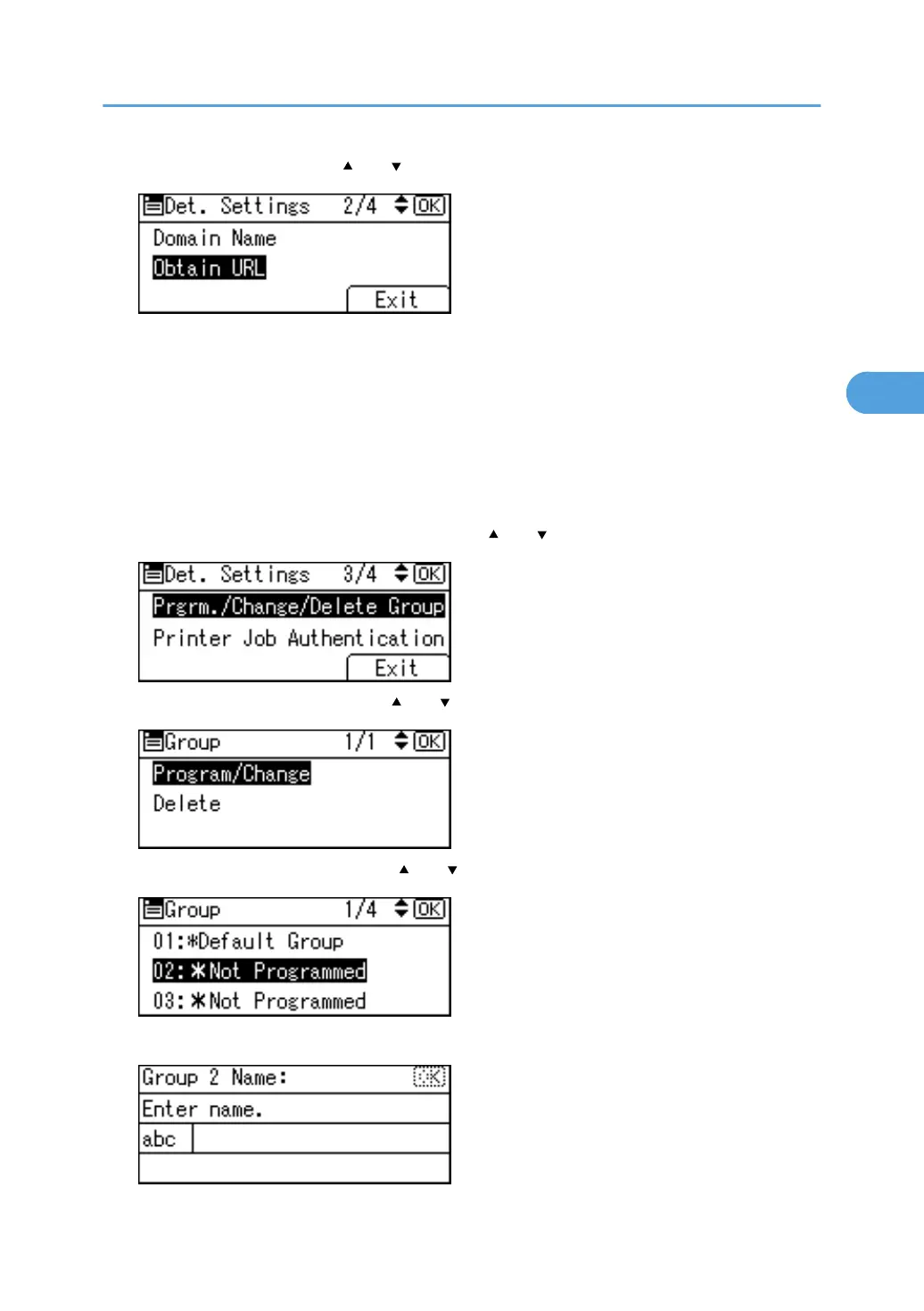12. Select [Obtain URL] using [ ] or [ ], and then press the [OK] key.
The machine obtains the URL of the server specified in "Server Name".
If "Server Name" or the setting for enabling SSL is changed after obtaining the URL, the "URL" will be
not obtained.
If you set "Authentication Type" to "Windows", you can use the global group.
If you set "Authentication Type" to "Notes", you can use the Notes group.
If you set "Authentication Type" to "Basic (Integration Server)", you can use the groups created using
the Authentication Manager.
13. Select [Prgrm./Change/Delete Group] using [ ] or [ ], and then press the [OK] key.
14. Select [Program/Change] using [ ] or [ ], and then press the [OK] key.
15. Select [*Not Programmed] using [ ] or [ ], and then press the [OK] key.
16. Enter the group name, and then press the [OK] key.
Integration Server Authentication
81
