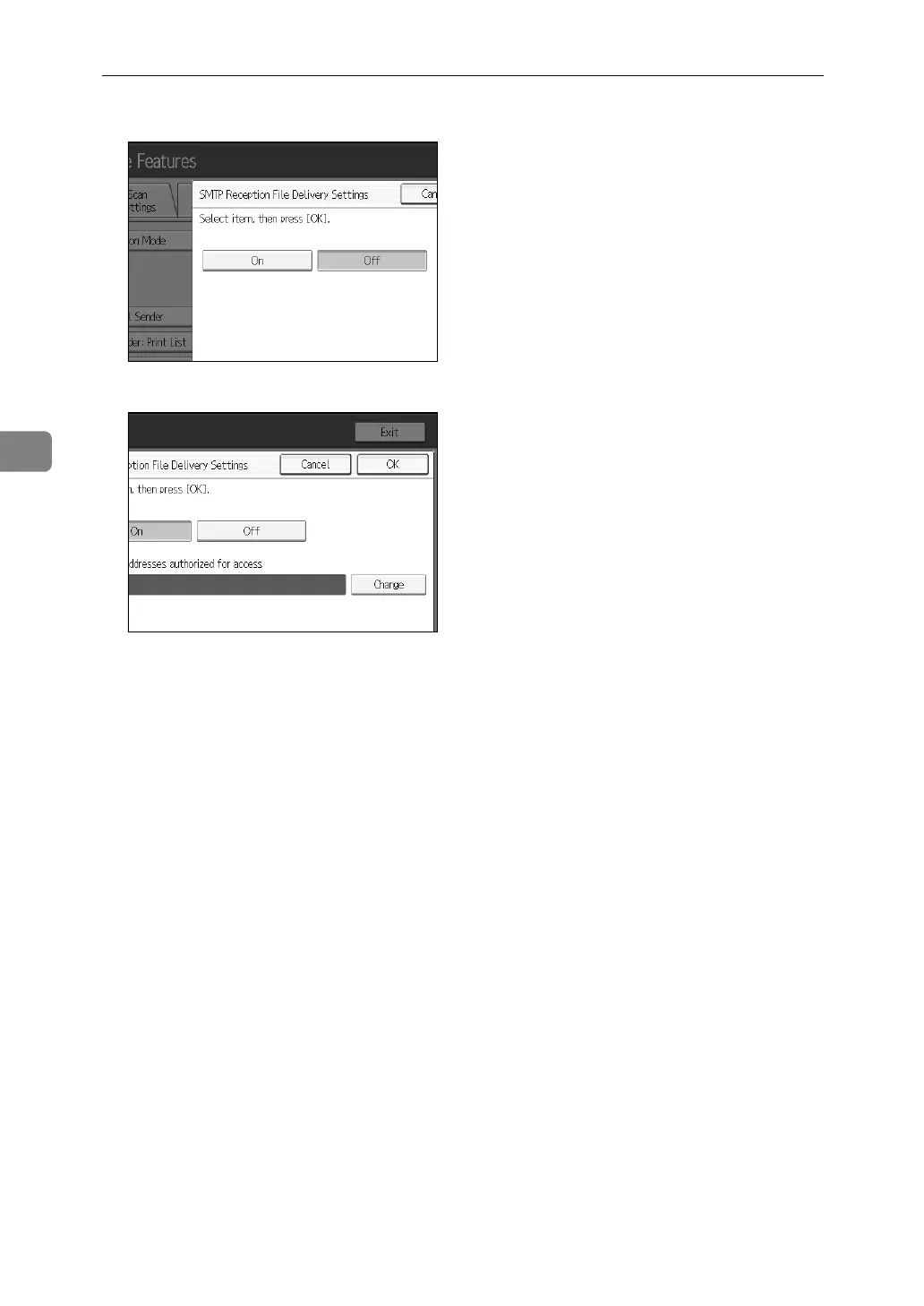Facsimile Features
132
4
A Press [On].
B Press [Change], and then enter the sending e-mail address to be authorized.
If you make a mistake, press [Backspace] or [Clear], and then enter again.
C Press [OK] twice.
❖ 2 Sided Print
Specify whether or not received fax documents are to be printed on both sides
of the paper.
•On
•Off
❖ Checkered Mark
Specify whether or not a checkered mark is to be printed on the first page of
received fax documents.
•On
•Off
❖ Centre Mark
Specify whether or not a centre mark is to be printed halfway down the left
side and at the top centre of each page received.
•On
•Off
