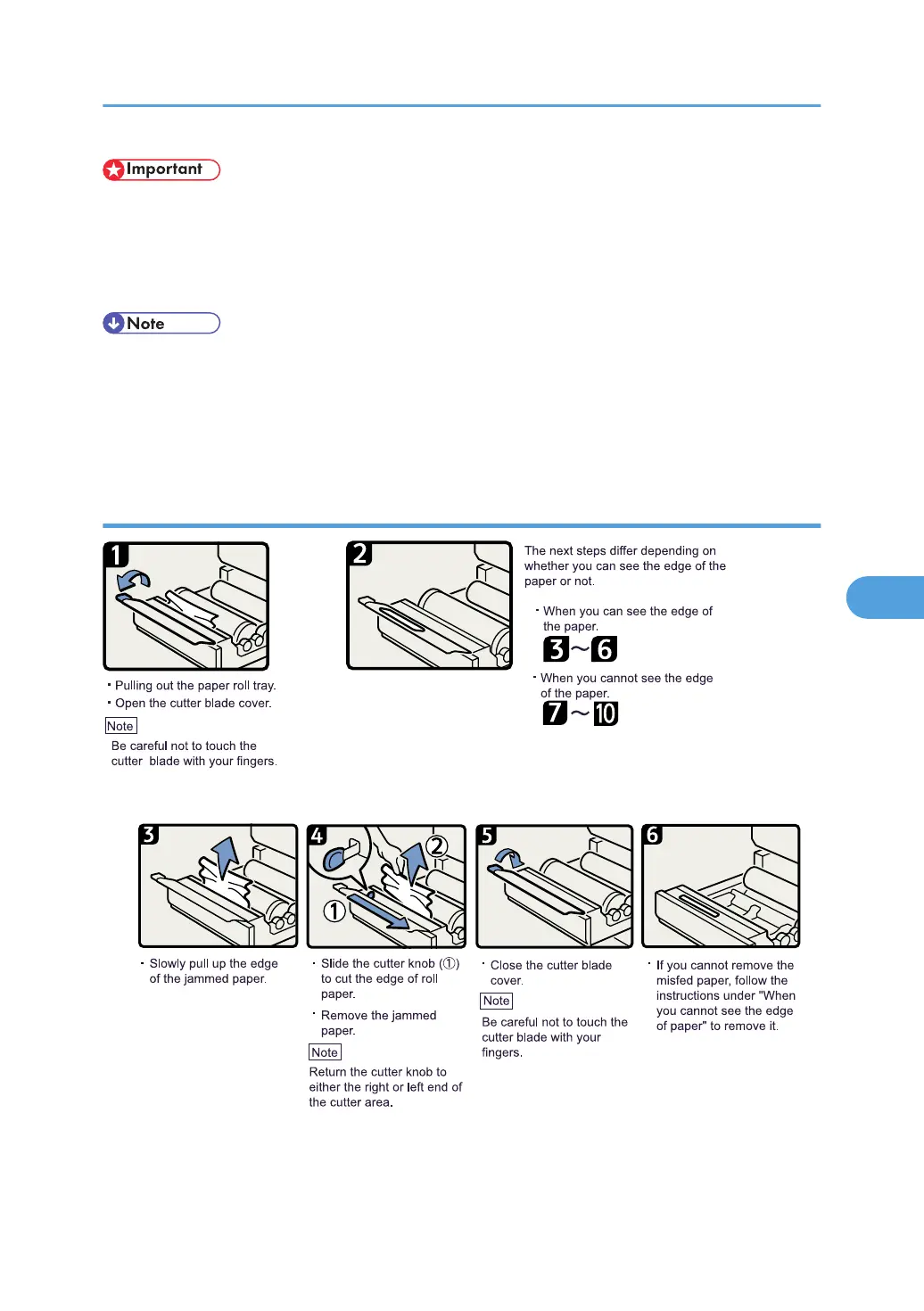• The internal parts of the machine may be hot. Wait for the fusing unit to cool down before clearing a
paper jam in the unit.
• When removing jammed sheets, take care to touch only those areas explicitly indicated in the manual.
• Do not remove the fusing unit. Doing so will result in loss of print quality.
• On the scanner cover, or imaging unit cover, inside the paper tray, there is a sticker explaining how
to remove misfed paper.
• If a detailed removal instruction appears on the right of the screen, follow it.
• You can also use the procedure indicated in [System Status] to remove jammed paper.
When A is displayed
When you can see the edge of the paper
Removing Jammed Paper
89
