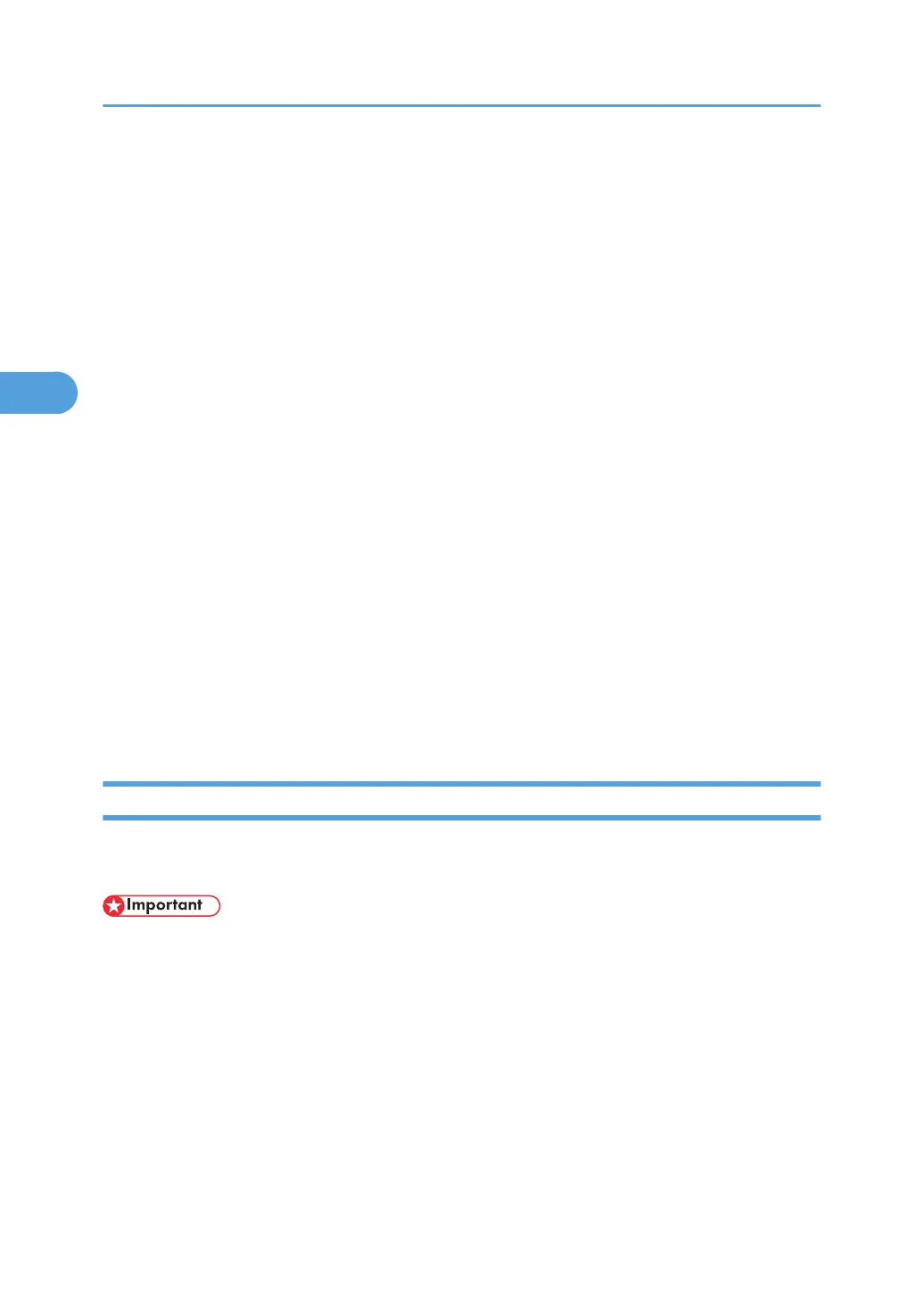Encrypting Data on the Hard Disk
This can be specified by the machine administrator.
In order to use this function, the HDD Encryption Unit option is required.
Prevent information leakage by encrypting the Address Book, authentication information, and stored
documents as the data is written. In addition, if the machine malfunctions or needs to be replaced, your
service representative can easily transfer existing data to a new machine.
When the data encryption settings are enabled, an encryption key is generated and this is used to restore
the data. This key can be changed at any time.
Data that is Encrypted
This function encrypts data that is stored in the machine's NVRAM (memory that remains even after
the machine has been turned off) and on the Hard Disk.
The following data is encrypted:
• Address Book data
• User authentication information
• Data stored in the document server
• Temporary stored documents
• Logs
• Network I/F setting information
• System settings information
Enabling the Encryption Settings
Use the following procedure to enable the encryption settings at initial set up, or after encryption settings
have been canceled and settings must be made again.
• The encryption key is required for data recovery if the machine malfunctions. Be sure to store the
encryption key safely for retrieving backup data.
• Encryption begins after you have completed the control panel procedure and rebooted the machine
using the [Stand by]-[On] function. If there is data to be carried over to the hard disk, rebooting takes
five hours. If both the erase-by-overwrite function and the encryption function are specified, encryption
begins after the data that is stored on the hard disk has been overwritten and the machine has been
rebooted using the [Stand by]-[On] procedure.
• If you specify both erase-by-overwrite and encryption, and select [Random Numbers] and set the
number of overwrites to “3”, the entire overwrite and reboot process will take seven and a half hours.
3. Ensuring Information Security
150
