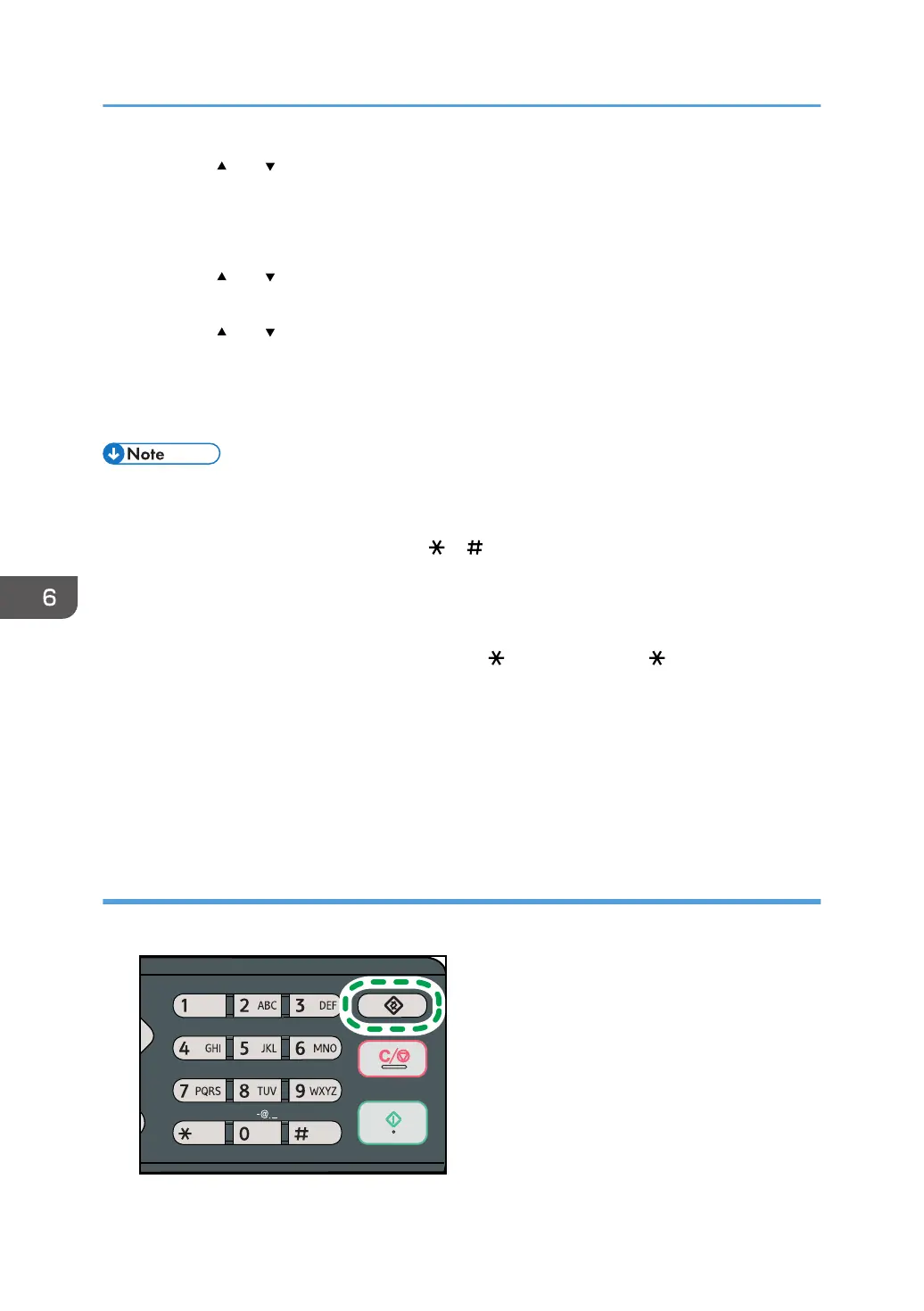5. Press the [ ] or [ ] key to select [No.], and then enter the desired Quick Dial number (1 to
8) or Speed Dial number (1 to 200) using the number keys.
If a destination is already registered for the input number, the fax number and fax name registered
for that number appear.
6. Press the [ ] or [ ] key to select [Fax No.], and then enter the fax number (up to 40
characters).
7. Press the [ ] or [ ] key to select [Name], and then enter the fax name (up to 20
characters).
8. Confirm the setting, and then press the [OK] key.
9. Press the [User Tools] key to return to the initial screen.
• For entering characters, see page 101 "Entering Characters".
•
You can press the [Escape] key to exit to the previous level of the menu tree.
• A fax number can contain 0 to 9, pause, "
", " ", and space.
•
If necessary, insert a pause in the fax number. The machine pauses briefly before it dials the digits
following the pause. You can specify the length of the pause time in the [Pause Time] setting under
fax transmission settings. For [Pause Time], see page 140 "Fax Transmission Features Settings".
• To use tone services on a pulse-dialing line, insert "
" in the fax number. " " switches the dialing
mode from pulse to tone temporarily.
•
If the machine is connected to the telephone network through a PBX, make sure to enter the outside
line access number specified in [PBX Access Number] before the fax number. For [PBX Access
Number], see page 166 "Administrator Settings".
• A password for accessing the [Address Book] menu can be specified in [Admin. Tools Lock]. For
[Admin. Tools Lock], see page 166 "Administrator Settings".
Modifying or deleting fax destinations
1. Press the [User Tools] key.
6. Sending and Receiving a Fax
104
