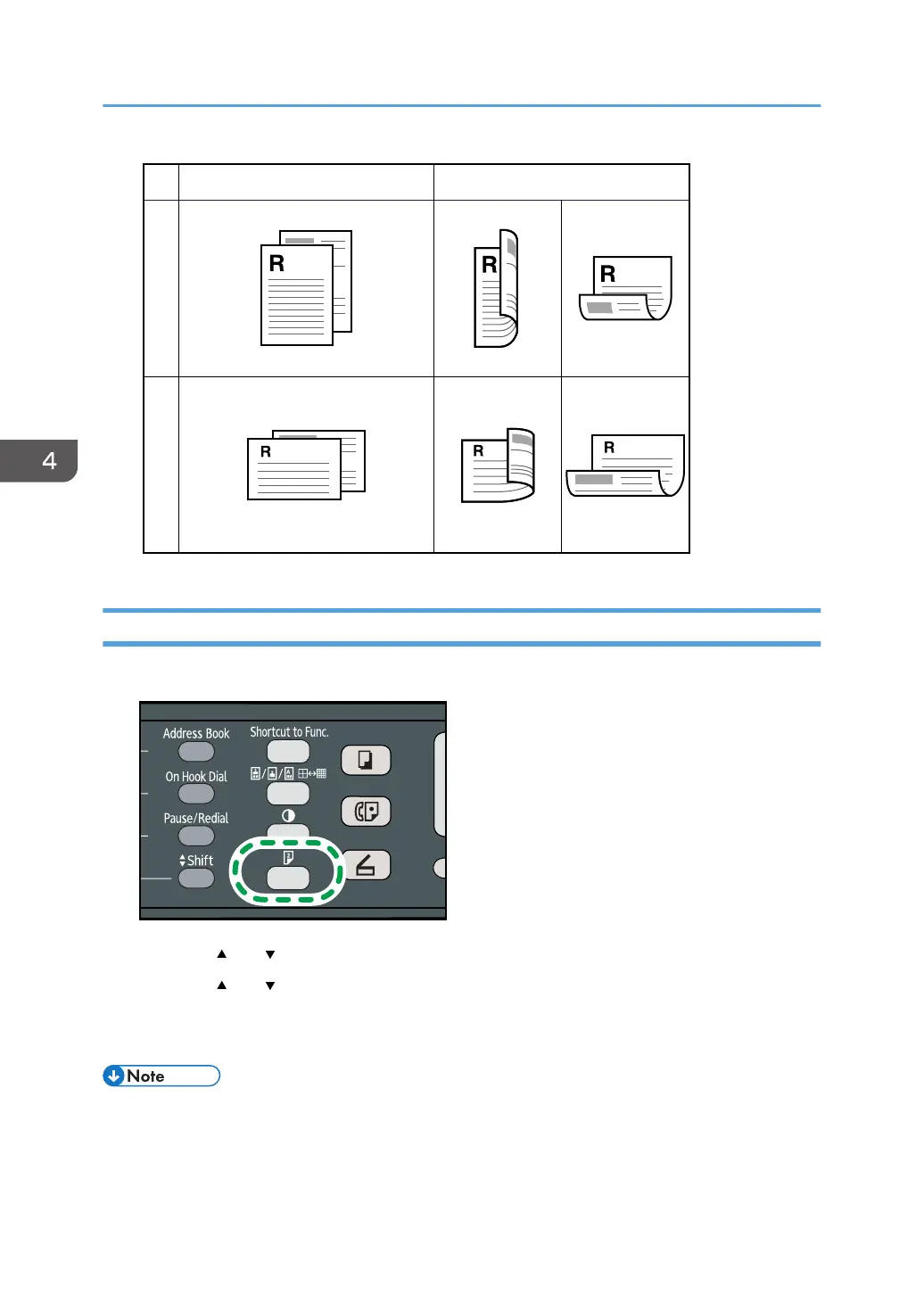PortraitLandscape
Original Copy
CMF260
Top to Top Top to Bottom
Top to Top Top to Bottom
Specifying Combined and 2-sided Copies
1. Press the [Duplex] key.
2. Press the [ ] or [ ] key to select the desired copy mode, and then press the [OK] key.
3. Press the [ ] or [ ] key to select paper orientation and page order, and then press the
[OK] key.
The screen will show the selected copy mode.
• You can press the [Escape] key to exit to the previous level of the menu tree.
•
You can change the machine's default [Duplex/Combine] setting to always make photocopies in
combine mode. For details, see page 134 "Copier Features Settings".
4. Copying Originals
72
