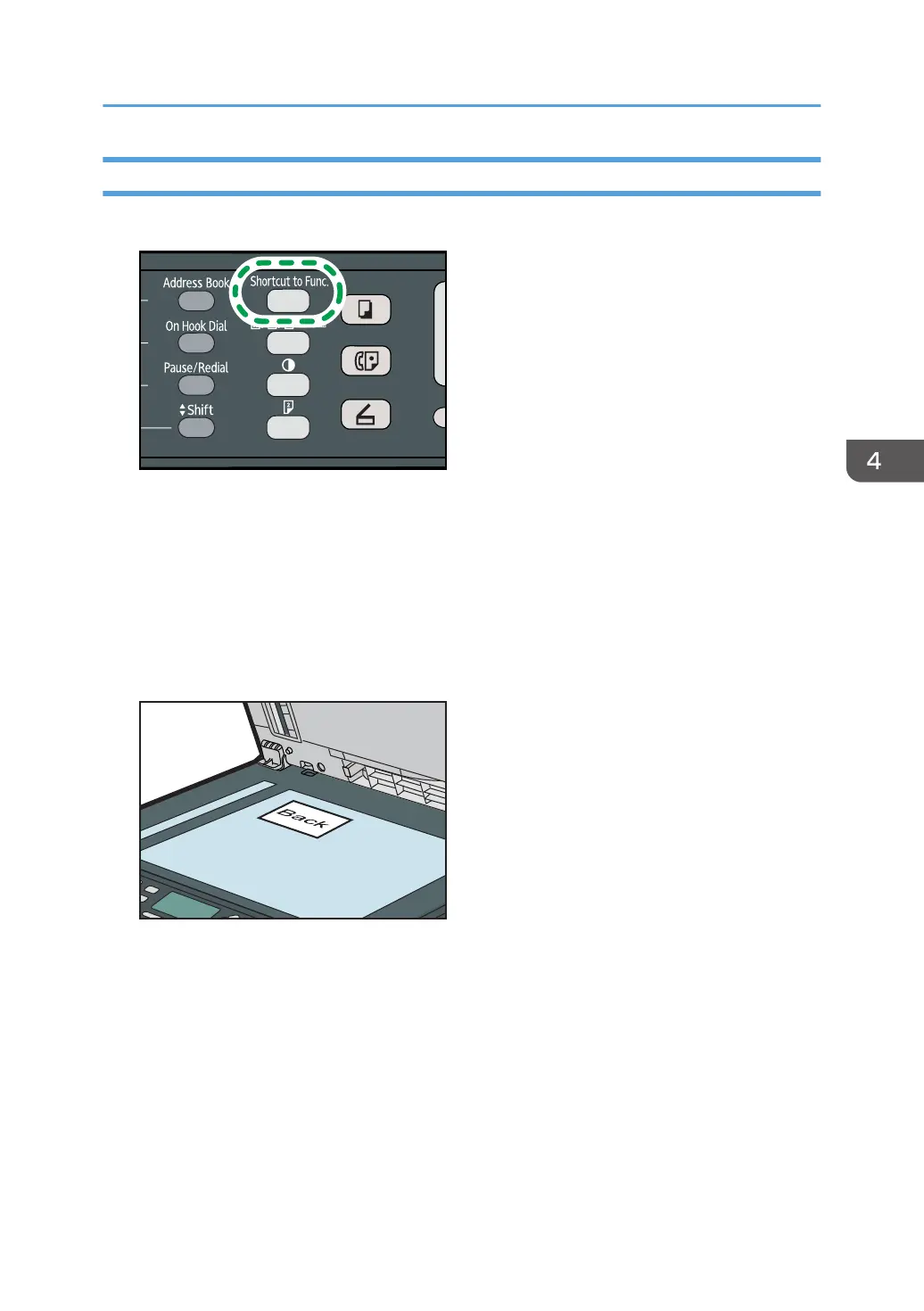Copying an ID Card
1. Press the [Shortcut to Func.] key.
To make the [Shortcut to Func.] key enable ID card copy mode for the current job, [Shortcut to
Function] under administrator settings must be set to [ID Card Copy Mode].
For [Shortcut to Function], see page 166 "Administrator Settings".
2. Place the original front side down and top to the machine rear on the exposure glass.
Place the original in the center of the specified scan area for sheets that are half the size of the
paper to be printed on. For example, if you are printing on a sheet of A4 paper, place the original
in the center of the A5 scan area.
The location to place the original depends on the paper size.
•
When printing on a sheet of A4, A5, or A6 paper
Position the card so that it is centered at the intersection. (The same position applies to both the
front and back of the ID card.)
Copying Both Sides of an ID Card onto One Side of Paper
75
