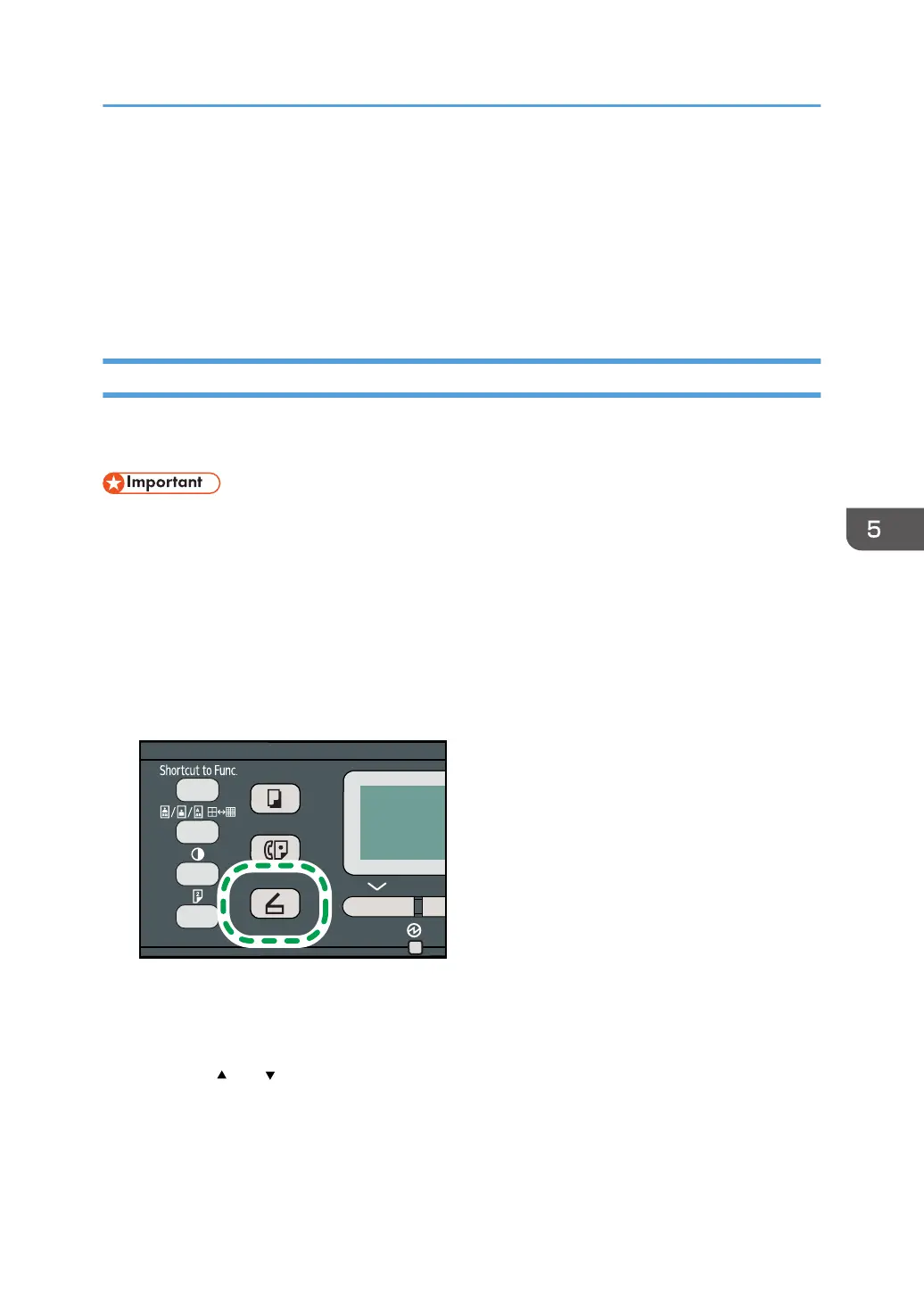Basic Operation
Scanning using the control panel allows you to send scanned files via e-mail (Scan to E-mail), to an FTP
server (Scan to FTP), or to the shared folder of a computer on a network (Scan to Folder).
The Scan to E-mail, Scan to FTP, and Scan to Folder functions are available only through a network
connection.
Scan to E-mail/FTP/Folder
This section describes the basic operation for sending scanned files via e-mail, to an FTP server, or to a
computer, depending on the specified destination.
• The original in the ADF takes precedence over the original on the exposure glass if you place
originals both in the ADF and on the exposure glass.
•
When using the Scan to E-mail, Scan to FTP or Scan to Folder function, you must first register the
destination in the Address Book using Web Image Monitor. For details, see page 82 "Registering
Scan Destinations".
1. Place the original on the exposure glass or in the ADF. To place the original, see page 51
"Placing Originals".
2. Press the [Scanner] key, and then press the [Address Book] key.
Alternatively, you can press the [Shortcut to Func.] key if [Shortcut to Function] under administrator
settings is set to [Select Scanner Dest.]. For [Shortcut to Function], see page 166 "Administrator
Settings".
3. Press the [ ] or [ ] key to select [Search Address Book], and then press the [OK] key.
If you want to search for a specific entry by its name, enter the first letters of the name using the
number keys, and then press the [OK] key. Each time you enter a character, the display changes to
show the matching name.
Basic Operation
89
