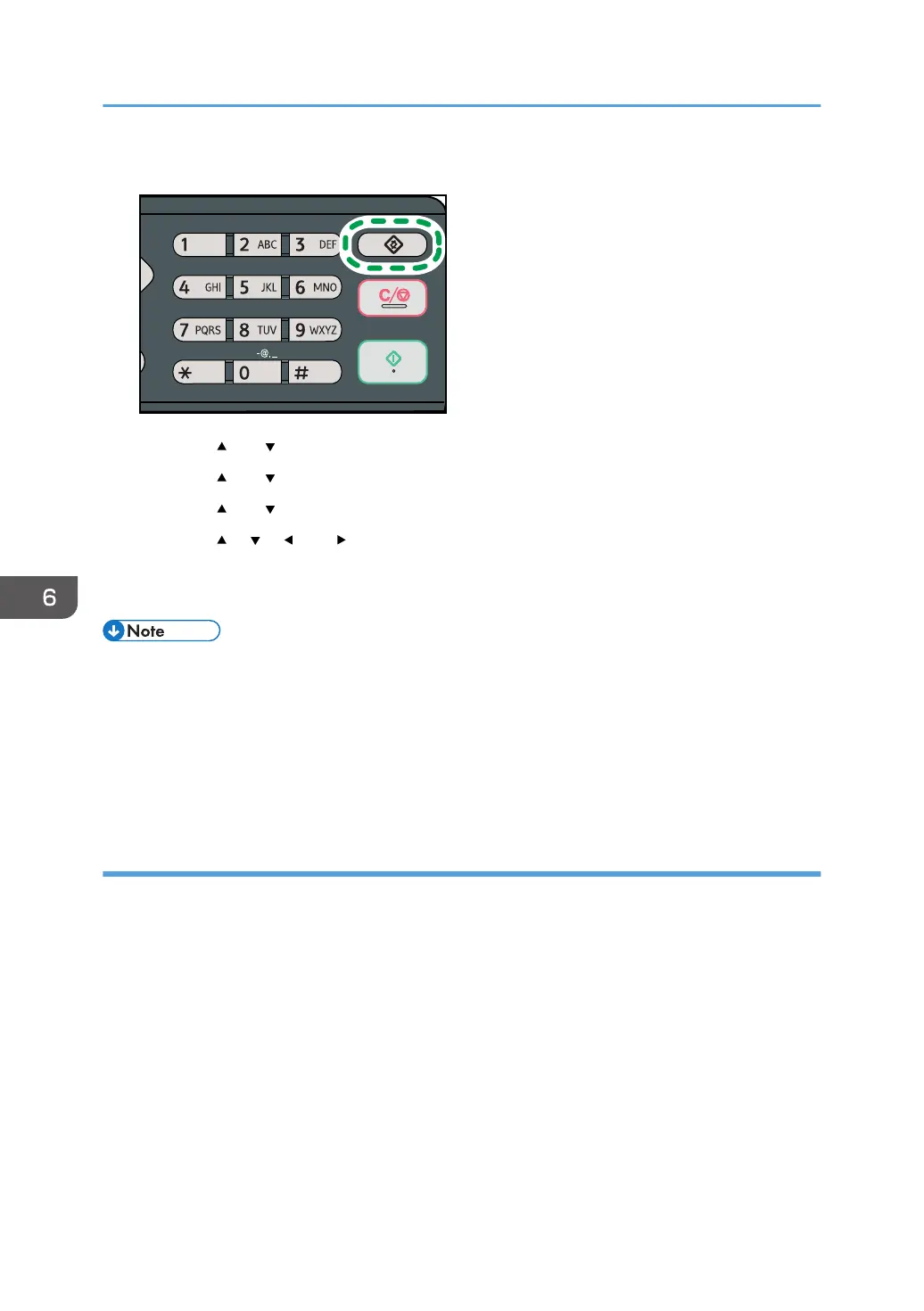1. Press the [User Tools] key.
2. Press the [ ] or [ ] key to select [Fax Features], and then press the [OK] key.
3. Press the [ ] or [ ] key to select [Reception Settings], and then press the [OK] key.
4. Press the [ ] or [ ] key to select [Switch RX Mode], and then press the [OK] key.
5. Press the [ ], [ ], [ ], or [ ] key to select the desired reception mode, and then press the
[OK] key.
6. Press the [User Tools] key to return to the initial screen.
• You can press the [Escape] key to exit to the previous level of the menu tree.
•
In FAX/TAD mode, the machine automatically starts to receive faxes after the external telephone
answering device rings the number of times specified in [Total No. of Rings (TAD)] under [Fax
Features]. Make sure to set the external telephone answering device to answer calls before the
machine starts to receive faxes. For [Total No. of Rings (TAD)], see page 142 "Fax Features
Settings".
Receiving a fax in FAX/TEL Manual mode
1. Pick up the handset of the external telephone to answer the call.
A normal telephone call starts.
2. When you hear a fax calling tone or no sound, press the [Facsimile] key, and then press
the [Start] key.
3. Press [RX].
4. Press the [Start] key.
5. Replace the handset.
6. Sending and Receiving a Fax
128
