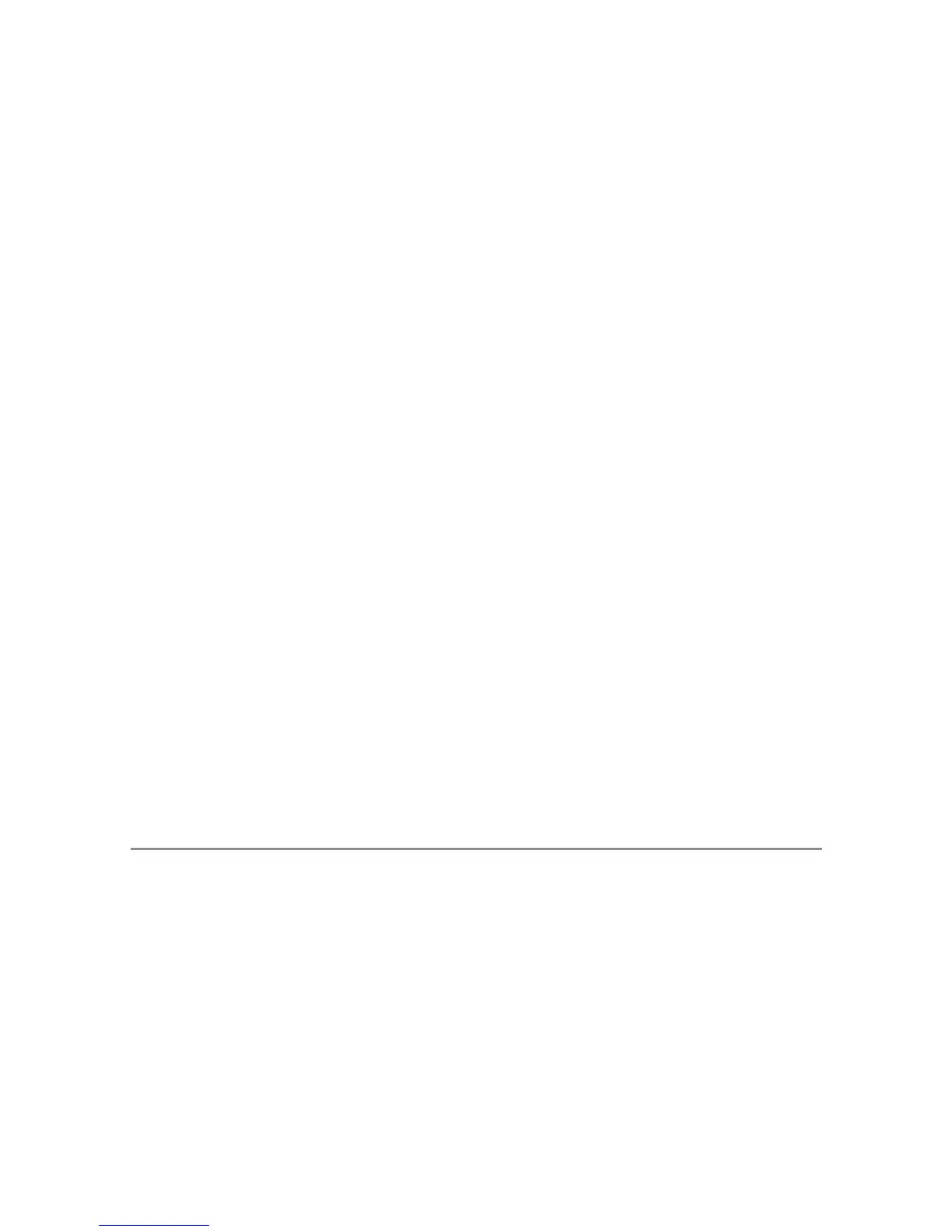8
Flag Function Display: Viewing Flagged Images .................................................... 80
Export Still Images: Exporting Selected Images from an MP File ..................... 80
Resize: Creating Small Copies of Images ....................................................................... 80
Trim: Creating Cropped Copies .......................................................................................... 80
Level Compensation: Creating Copies with Modified Brightness and
Contrast....................................................................................................................................80
White Balance Compensation: Creating Copies with Modified White
Balance ..................................................................................................................................... 80
Skew Correction: Reducing the Effects of Perspective ..........................................80
Protect: Protecting Images from Accidental Deletion ............................................. 80
Slide Show: Automatic Playback ......................................................................................80
Copy to Card from Internal Memory: Copying Pictures from Internal
Memory to a Memory Card .............................................................................................81
DPOF: Selecting Pictures for Printing .............................................................................. 81
Recover File: Restoring Deleted Files .............................................................................. 81
Flag Function Setting ................................................................................................................ 82
Setting/Canceling One File at a Time ........................................................................ 82
Setting/Canceling Multiple Files at One Time ..................................................... 82
Trim ...................................................................................................................................................... 83
Level Compensation..................................................................................................................85
Correcting Images Automatically ................................................................................ 86
Correcting Images Manually...........................................................................................86
White Balance Compensation ............................................................................................. 87
Skew Correction ........................................................................................................................... 88
Protect ................................................................................................................................................89
DPOF ................................................................................................................................................... 90
Viewing Pictures on TV .....................................................................................91
7
Setup Menu 92
Using the Menu ...................................................................................................92
Setup Menu Options..........................................................................................93
Format [Card]: Formatting Memory Cards ..................................................................93
Format [Internal Memory]: Formatting Internal Memory .................................. 93
LCD Brightness: Adjusting the Picture Display Brightness ...................................93
Reg. My Settings: Saving Camera Settings ................................................................. 93
Step Zoom: Adjusting Zoom in Discrete Steps ..........................................................93
Set Fn Button: Choosing a Role for the Fn Button....................................................93
ADJ Button Setting 1–4: Choosing Roles for the ADJ. Button ........................... 93
Maximum ISO for ISO Auto: Choosing an Upper Limit for Auto ISO
Sensitivity ................................................................................................................................ 93
