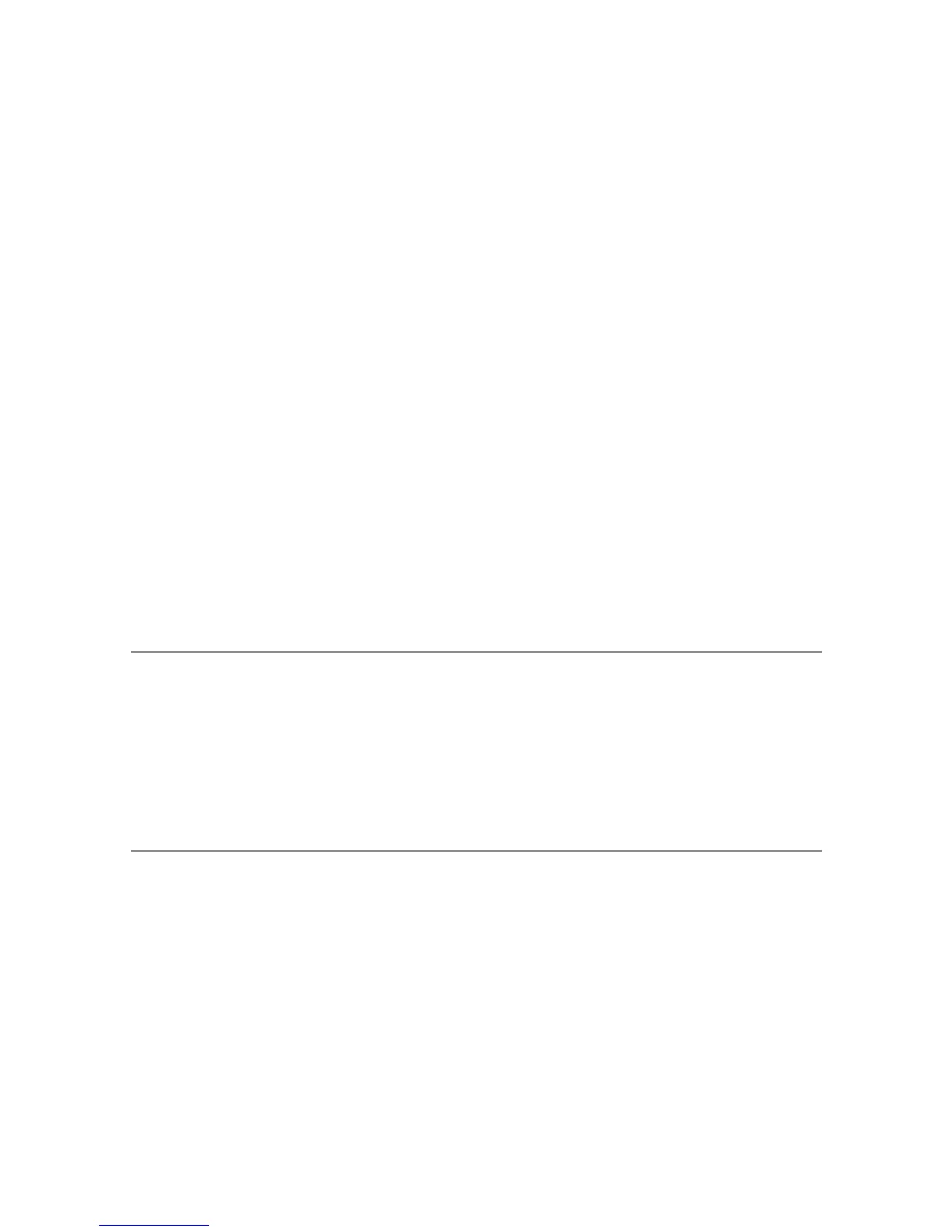9
AF Auxiliary Light: Assisting Autofocus ........................................................................ 93
Operation Sounds: Choosing the Sounds Made by the Camera ......................94
Volume Settings: Controlling Volume ........................................................................... 94
LCD Confirmation Time: Displaying Photos After Shooting ..............................94
Auto Power Off: Camera Power Saving ........................................................................94
LCD Auto Dim: Picture Display Power Saving ............................................................ 94
Digital Zoom Image: Recording Photos Taken with Digital Zoom at
Actual Size ..............................................................................................................................94
Level Setting: Adjusting Tilt Indicator Settings .......................................................... 94
Grid Guide Display Options: Choosing a Framing Guide ................................... 95
Shooting Info. Display Frame: Viewing Settings at a Glance ............................95
Minimum Distance: Displaying the Minimum Focus Distance ......................... 95
Auto Rotate: Rotating Pictures for Playback ................................................................ 95
White Saturation Display: Viewing Image Highlights .......................................... 95
Card Sequence No.: File Numbering Options ...........................................................96
Date Settings: Setting the Camera Clock ..................................................................... 96
Language/N: Choosing a Language ......................................................................96
Video Out Mode: Choosing a Video Format ............................................................... 96
Reg. My Settings ........................................................................................................................... 97
Digital Zoom Image ...................................................................................................................98
8
Direct Printing 99
About the Direct Print Function ....................................................................99
Connecting the Camera to a Printer ............................................................99
Printing Still Images ........................................................................................ 100
Printing One or All Still Images ........................................................................................ 100
Printing Several Still Images ............................................................................................... 102
9
Downloading Images to Your Computer 103
For Windows ...................................................................................................... 103
System Requirements for Using the Supplied CD-ROM .................................. 103
CD-ROM Setup ........................................................................................................................... 104
Copying Pictures to Your Computer ............................................................................. 107
For Macintosh .................................................................................................... 109
Copying Pictures to Your Computer ............................................................................. 109
Using the MP File Viewer ..................................................................................................... 110
