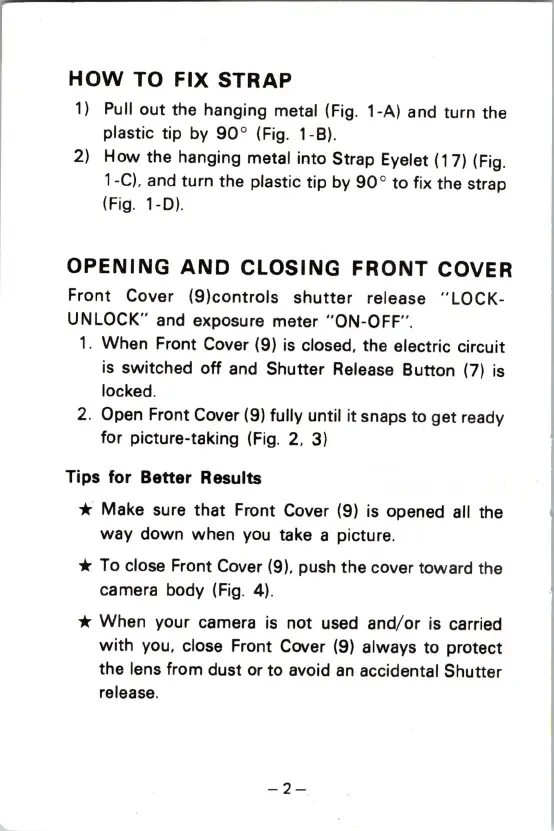HOW
TO FIX STRAP
1)
Pull
out
the hanging metal (Fig. 1 -A) and turn the
plastic tip by
90
° (Fig. 1 -B).
2)
How
the hanging metal into Strap Eyelet (17) (Fig.
1 -C). and turn the plastic tip by
90
°
to
fix the strap
(Fig.
1
-0).
OPENING
AND
CLOSING FRONT COVER
Front Cover
(9)controls
shutter
release " LOCK-
UNLOCK" and exposure meter "ON-OFF".
1. When Front Cover (9) is closed. the electric circuit
is
switched
off
and Shutter Release Button (7)
is
locked.
2. Open Front Cover (9) fully until
it
snaps to get ready
for picture-taking (Fig.
2.
3)
Tips
for
Better
Results
* Make sure that Front Cover (9) is opened all the
way
down when you take a picture.
* To close Front Cover (9). push the cover toward the
camera body (Fig. 4).
* When your camera is
not
used
and/or
is carried
with
you. close Front Cover (9) always
to
protect
the lens from dust or to avoid
an
accidental Shutter
release.
-2-