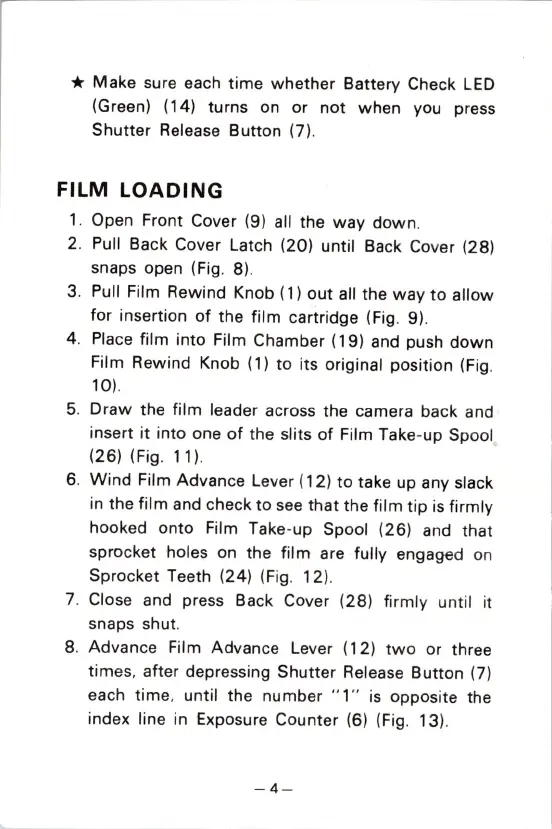* Make sure each
time
whether
Battery Check LED
(Green) (14) turns on
or
not
when you press
Shutter
Release Button (7).
FILM
LOADING
1.
Open Front Cover (9) all the
way
down
.
2. Pull Back Cover Latch (20) until Back Cover (28)
snaps open (Fig. 8).
3. Pull Film Rewind Knob (1)
out
all the
way
to
allow
for insertion
of
the
film
cartridge (Fig. 9).
4. Place film
into
Film Chamber (19) and push
down
Film Rewind Knob (1)
to
its original position (Fig.
10).
5.
Draw
the film leader across the camera back and
insert
it
into one
of
the slits
of
Film Take-up Spool
(26) (Fig.
11)
.
6.
Wind
Film Advance Lever (12)
to
take up any slack
in the film and check
to
see
that
the film
tip
is
firmly
hooked onto Film Take-up Spool (26) and
that
sprocket holes on the
film
are fully engaged on
Sprocket Teeth (24) (Fig. 12).
7. Close and press Back Cover (28) firmly until it
snaps shut.
8. Advance Film Advance Lever (12)
two
or three
times, after depressing Shutter Release
Button
(7)
each
time
, until the number " 1"
is
opposite the
index line in Exposure Counter (6) (Fig. 13).
- 4 -