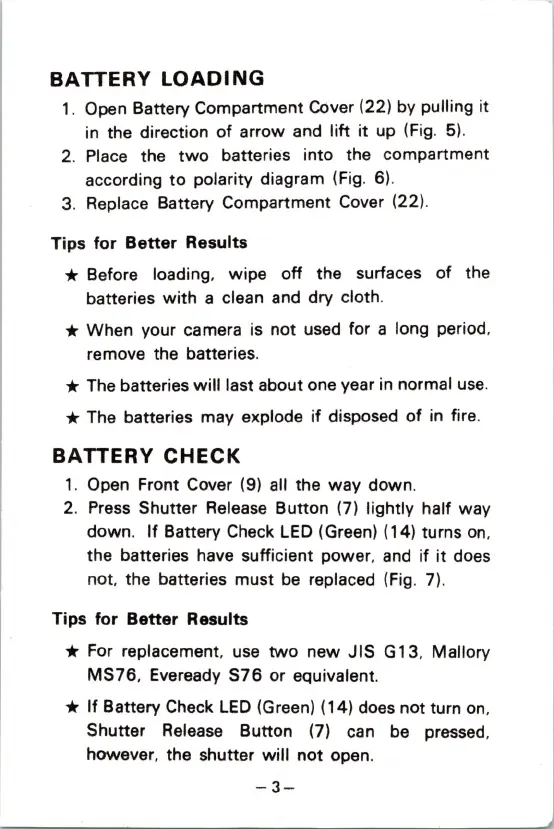BATTERY
LOADING
1. Open Battery Compartment Cover (22) by pulling
it
in the direction
of
arrow and lift
it
up (Fig.
5)
.
2. Place the
two
batteries i
nto
the compartment
according
to
polarity diagram (Fig. 6).
3. Replace Battery Compartment Cover (22).
Tips
for
Better
Results
* Before loading, wipe
off
the surfaces
of
the
batteries
with
a clean and dry cloth.
* When your camera is
not
used for a long period,
remove the batteries.
* The batteries
will
last about one year in normal use.
* The batteries may explode
if
disposed
of
in fire.
BATTERY CHECK
1.
Open Front Cover (9) all the
way
down
.
2. Press Shutter Release Button (7) lightly half way
down.
If
Battery Check
LED
(Green) (14) turns
on
,
the batteries have sufficient power, and
if it
does
not, the batteries must
be
replaced
(F
ig. 7).
Tips
for
Better
Results
* For replacement, use
two
new
JIS
G 13, Mallory
MS76
, Eveready
S76
or equivalent.
*
If
Battery Check
LED
(Green) (14) does
not
turn
on
,
Shutter Release Button (7) can be pressed,
however, the shutter
will
not
open.
-3
-
