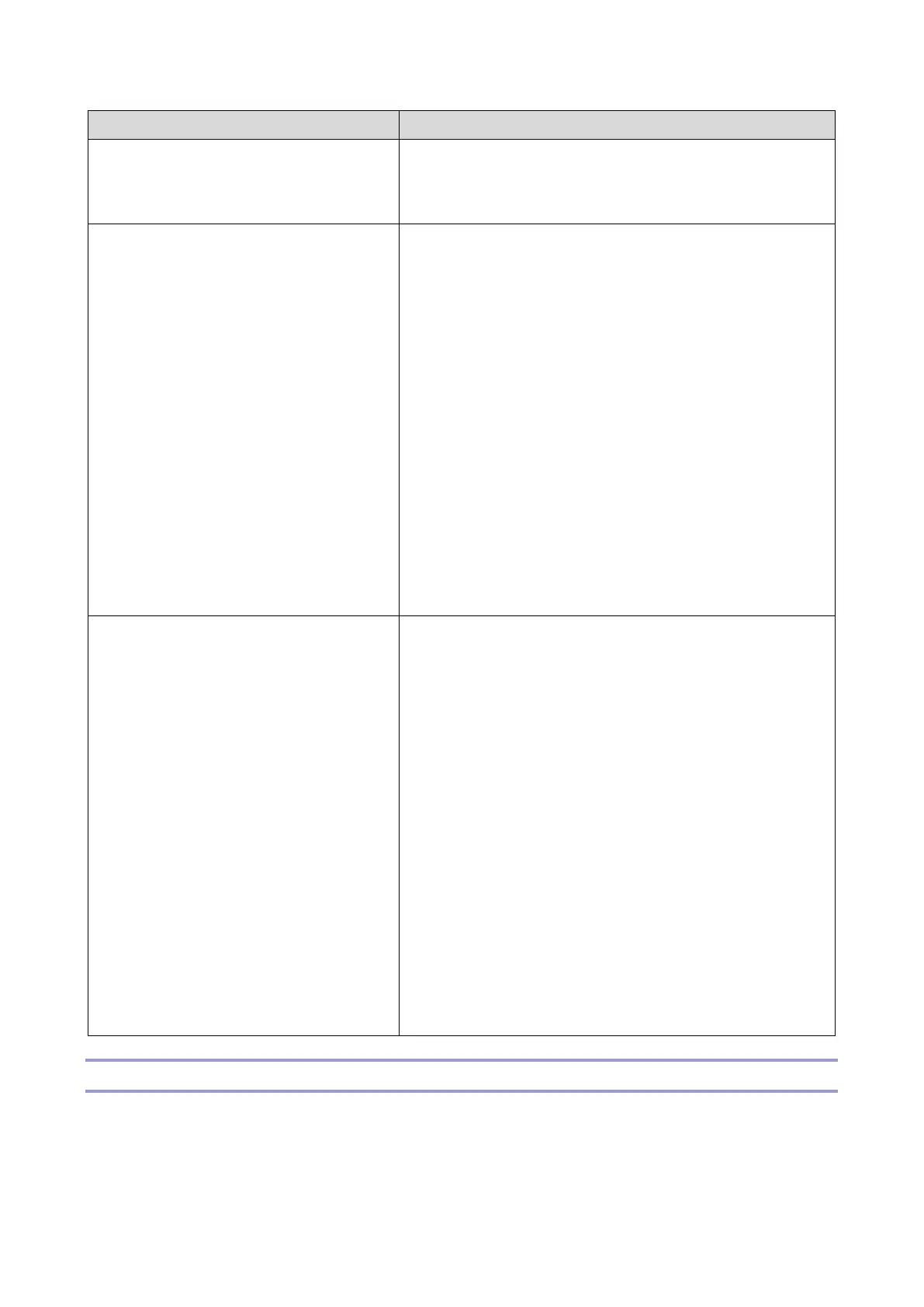8.Smart Operation Panel G2.5
750
Instead, use the EX3 key. Press and hold the EX3 key,
and then press the "System/Copy" button in the SP mode
menu.
Cause
Communication between the controller and the operation
panel was not established after a normal startup.
USB cable between the operation panel and the MFP is
disconnected, damaged or defective.
Solution
Reconnect or replace the USB cable. For details about
how to replace the USB cable, refer to the service manual
for the MFP.
Reference
For details about SC672, refer to the service manual for
the MFP.
Cause
Communication between the controller and the operation
panel was interrupted after a normal startup.
USB cable between the operation panel and the MFP is
disconnected, damaged or defective.
Solution
Reconnect or replace the USB cable. For details about
how to replace the USB cable, refer to the service manual
for the MFP.
Reference
For details about SC672, refer to the service manual for
the MFP.
Errors Related to Applications
Preinstalled Applications
Applicable applications
Copy (Classic) / Scanner (Classic) / Printer (Classic) / Document Server / Quick Copy / Quick Fax /
