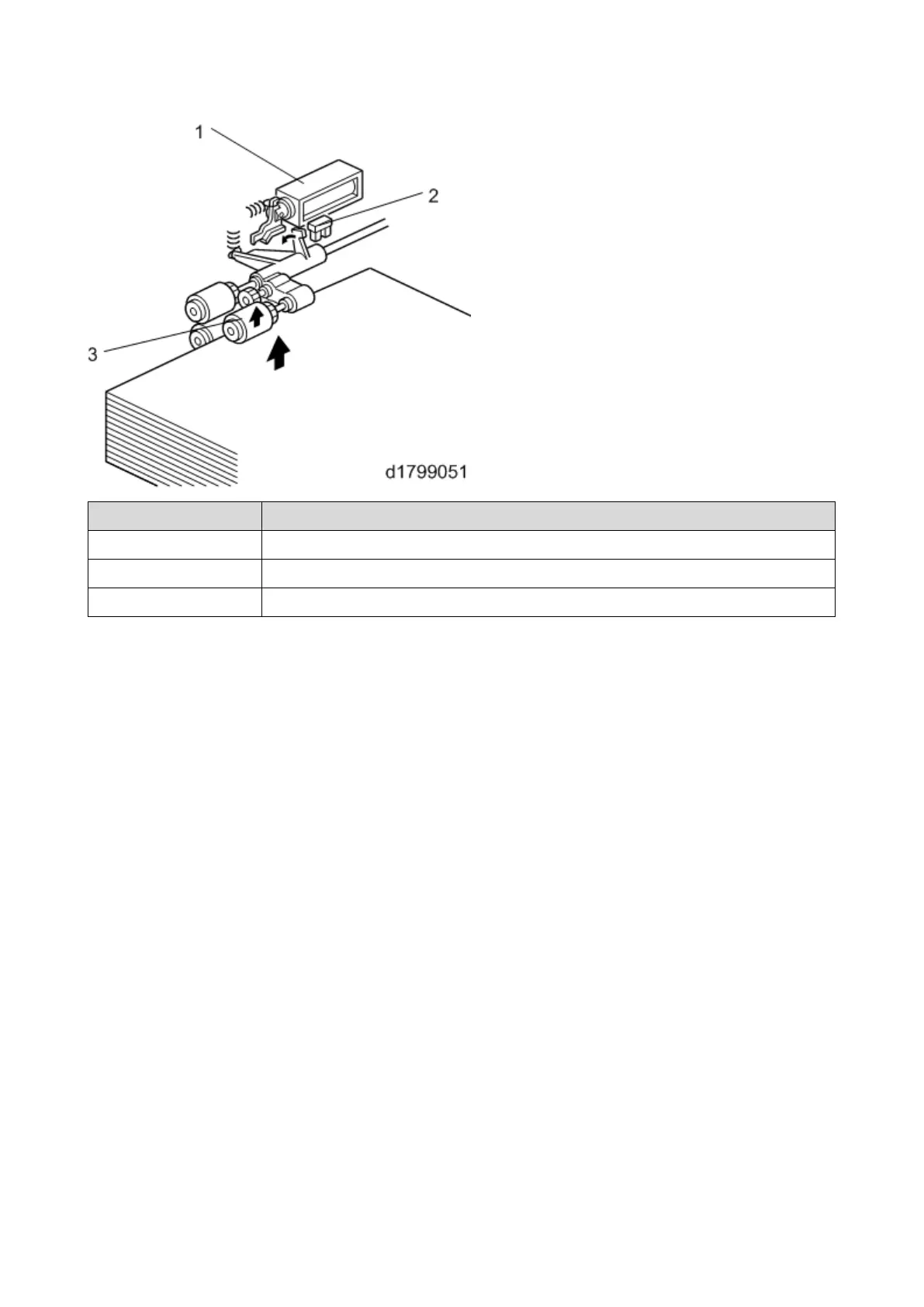Lowering
When the tray is pulled out, it becomes detached from the coupling of the lift motor, and drops by its
own weight. Only Tray 6 has an oil damper to absorb impact when the tray drops down.
Error Detection
If the pick-up solenoid is off (the pick-up roller does not lower) and the lift sensor does not detect
the upper limit, the machine will stop operating as a result of tray error (sensor error). (SCs 504 to
506)
If the lift sensor does not turn on (does not detect the upper limit) when 10 seconds (Tray 6: 20
sec) have elapsed after the lift motor turned on, the machine will stop operating as a result of tray
error (lift motor error), The lift motor will rotate backwards for 3 seconds, and the tray having
problems cannot be used.