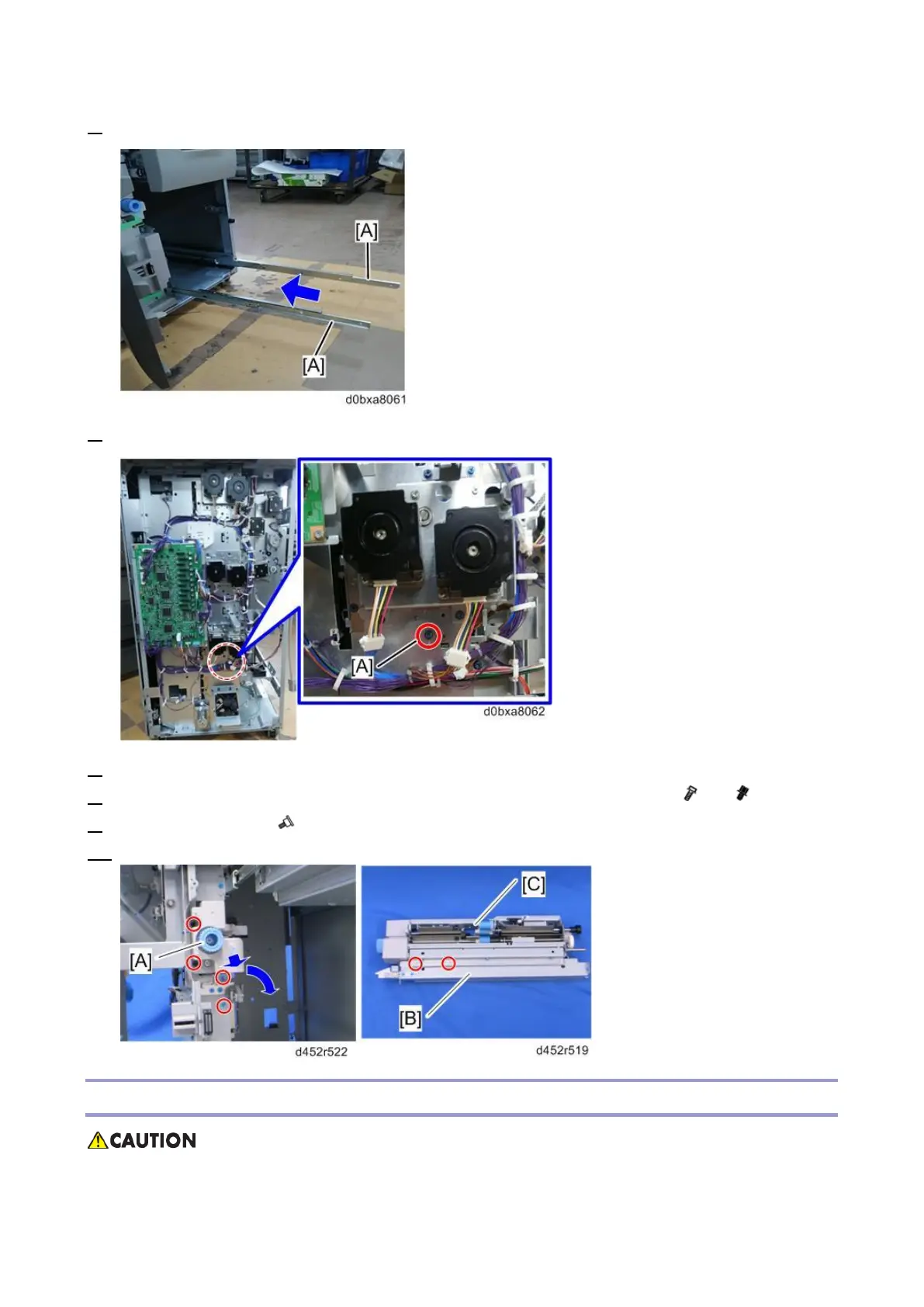2.Replacement and Adjustment
36
5. Push the slide rails [A] into the machine.
6. Remove the screw [A] at the rear.
7. Pull out the middle tray.
8. Pull the paper feed unit with stay [A], and then move it to the right-lower side ( x 2, x 2).
9. Remove the stay [B] ( x 2)
10. Remove the paper feed unit [C]
Paper Feed, Separation and Pickup Rollers
Before doing this procedure, turn OFF the power of the main machine, and disconnect it from
its power source.